

Building Windows Store Applications SuccessPath
Prerequisites
You should have experience working with C# or Visual Basic, and with .NET Framework.
Description
In this path you will learn how to create Windows store applications that run under Windows 8.x RT. You will begin with an introduction to Windows 8 store applications including how the CLR (Common Language Runtime) fits in. You will learn what the differences are between building applications using CS/XAML and JavaScript/HTML/CSS. You will explore the various project templates in Visual Studio. You will learn about application capabilities and will create a simple browser application with appropriate event handlers. You will discover how to add code to save the application state in order to make your applications more interactive. Finally, you will learn how to take advantage of many of the new Windows 8 features including the App Bar, bindings, shapes, brushes, animations, notifications and toast, charms, tiles, templates, and much more.
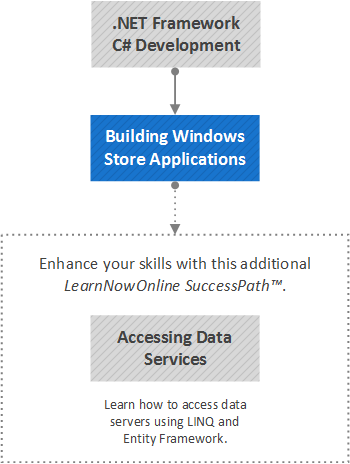
Course Path
Building Windows Store Applications
42+ hours covering 115 topics
| Course Title | Topics | Runtime | Skill Level | Trailer |
|---|---|---|---|---|
| Windows 8 Applications Using XAML: Apps and UI /**/ | /**/ | /**/ | ||
| Windows 8 Using XAML, Part 01: Introduction to Apps /**/ | 5 /**/ | 1h 56m | Beginner /**/ | |
| Windows 8 Using XAML, Part 02: Creating UI /**/ | 4 /**/ | 1h 53m | Beginner /**/ | |
| Windows 8 Using XAML, Part 03: Style Controls /**/ | 3 /**/ | 1h 10m | Beginner /**/ | |
| Windows 8 Using XAML, Part 04: App Bar and Commands /**/ | 2 /**/ | 0h 55m | Beginner /**/ | |
| Windows 8 Using XAML: Bindings, Shapes, Animation /**/ | /**/ | /**/ | ||
| Windows 8 Using XAML, Part 05: Bindings /**/ | 4 /**/ | 1h 50m | Intermediate /**/ | |
| Windows 8 Using XAML, Part 06: Shapes /**/ | 3 /**/ | 1h 1m | Intermediate /**/ | |
| Windows 8 Using XAML, Part 07: Brushes /**/ | 3 /**/ | 1h 14m | Intermediate /**/ | |
| Windows 8 Using XAML, Part 08: Animation /**/ | 5 /**/ | 2h 11m | Intermediate /**/ | |
| Windows 8 Using XAML: Views, Resources, and Toasts /**/ | /**/ | /**/ | ||
| Windows 8 Using XAML, Part 09: Views, Binding, and Templates /**/ | 3 /**/ | 1h 27m | Intermediate /**/ | |
| Windows 8 Using XAML, Part 10: Styles, Sources, and Zoom /**/ | 3 /**/ | 1h 13m | Intermediate /**/ | |
| Windows 8 Using XAML, Part 11: String and Image Resources /**/ | 3 /**/ | 1h 44m | Intermediate /**/ | |
| Windows 8 Using XAML, Part 12: Notifications and Toast /**/ | 4 /**/ | 1h 22m | Intermediate /**/ | |
| Windows 8 XAML: Tiles, Badges Printing, and Charms /**/ | /**/ | /**/ | ||
| Windows 8 Using XAML, Part 13: Tiles and Templates /**/ | 5 /**/ | 1h 43m | Advanced /**/ | |
| Windows 8 Using XAML, Part 14: Badges and Secondary Tiles /**/ | 4 /**/ | 1h 34m | Advanced /**/ | |
| Windows 8 Using XAML, Part 15: Printing and Charms /**/ | 5 /**/ | 2h 5m | Advanced /**/ | |
| Win 8 Apps Using XAML: Files, Sharing, and Search /**/ | /**/ | /**/ | ||
| Windows 8 Using XAML, Part 16: Working with Files /**/ | 6 /**/ | 1h 13m | Beginner /**/ | |
| Windows 8 Using XAML, Part 17: Shares and Searching /**/ | 5 /**/ | 1h 21m | Beginner /**/ | |
| Windows 8.1 Apps Using XMAL and C#: What's New /**/ | /**/ | /**/ | ||
| Windows 8.1 What's New, Part 1 of 3: Dev Overview /**/ | 5 /**/ | 1h 14m | Intermediate /**/ | |
| Windows 8.1 What's New, Part 2 of 3: Retargeting /**/ | 3 /**/ | 1h 0m | Intermediate /**/ | |
| Windows 8.1 What's New, Part 3 of 3: Data and Contracts /**/ | 7 /**/ | 1h 59m | Intermediate /**/ | |
| Windows 8: Store Apps Using HTML5 & JavaScript /**/ | /**/ | /**/ | ||
| Windows 8 Using HTML5 and JS, Part 1: Introduction /**/ | 7 /**/ | 3h 24m | Advanced /**/ | |
| Windows 8 Using HTML5 and JS, Part 2: WinJS /**/ | 6 /**/ | 2h 16m | Advanced /**/ | |
| Windows 8 Using HTML5 and JS, Part 3: Process Mgmt /**/ | 4 /**/ | 1h 47m | Advanced /**/ | |
| Windows 8 Using HTML5 and JS, Part 4: Controls /**/ | 5 /**/ | 2h 3m | Advanced /**/ | |
| Windows 8 Using HTML5 and JS, Part 5: Page Layout /**/ | 7 /**/ | 1h 11m | Advanced /**/ | |
| Windows 8 Using HTML5 and JS, Part 6: Notifications /**/ | 4 /**/ | 1h 29m | Advanced /**/ |
