

Building Windows Applications SuccessPath
Prerequisites
You should have experience working with C# or Visual Basic, and with .NET Framework.
Description
This path will get you started with Windows application development. You will learn how to use Visual Studio and the .NET Framework to make it easier to build rich, robust, enterprise-level Windows desktop applications. You will be introduced to LINQ and the new client-side data support, as well as WMI, WCF, working with DataGrids, deployment, serialization, and much more. You will learn how the flexibility and richness of WPF makes it possible to create applications unlike any you could create previously. You will go on to explore WCF including fundamentals, configuring, securing and deploying.
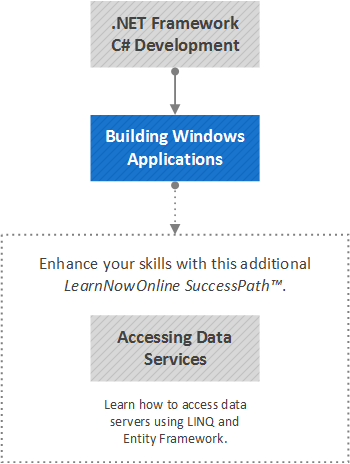
Course Path
Building Windows Applications
72+ hours covering 163 topics
| Course Title | Topics | Runtime | Skill Level | Trailer |
|---|---|---|---|---|
| Developing Applications Using C# 2008/2010: Vol 1 /**/ | 43 /**/ | 20h 30m | Intermediate /**/ | N/A |
| Developing Applications Using C# 2008/2010: Vol 2 /**/ | 36 /**/ | 15h 40m | Intermediate /**/ | N/A |
| Dev Apps C# 2008: Enterprise, Mobile, and Security /**/ | 31 /**/ | 12h 23m | Intermediate /**/ | N/A |
| Windows Presentation Foundation Using Visual C# 2010 /**/ | 38 /**/ | 19h 49m | Advanced /**/ | N/A |
| WCF 2012: Fundamentals, Securing, and Azure /**/ | /**/ | /**/ | ||
| WCF 2012, Part 1 of 3: Fundamentals /**/ | 4 /**/ | 1h 19m | Intermediate /**/ | |
| WCF 2012, Part 2 of 3: Configuring /**/ | 5 /**/ | 0h 57m | Intermediate /**/ | |
| WCF 2012, Part 3 of 3: Securing and Deploying /**/ | 6 /**/ | 2h 8m | Intermediate /**/ |
