

SharePoint 2013 Business User SuccessPath
Prerequisites
You should be familiar with Windows and navigating with a browser.
Description
In this path you will learn how to be proficient in SharePoint from a business user’s perspective. You will begin with a practical approach to SharePoint, including a review of the key elements that are found in every implementation, how to navigate through your site, and the contextual ribbon that allows SharePoint to look and feel like its Microsoft Office cousins. You will learn how the SharePoint 2013 Search experience has been improved and explore the two major groups of standard lists—communications and activity tracking. Utilizing these lists can transform daily information sharing into long-term reporting without the addition of extra effort. If you are a Power User, you can continue on to learn how to customize the SharePoint experience and take advantage of some of the more advanced features including working with Web Parts, using Site templates, and integrating with Microsoft Office. If you are a Site Owner, you will learn the basic tasks and functionality of managing your SharePoint site collection including creating and configuring sites, setting security, and building workflows. Finally, you will learn about PowerPivot so you can get the most from your data and reporting.
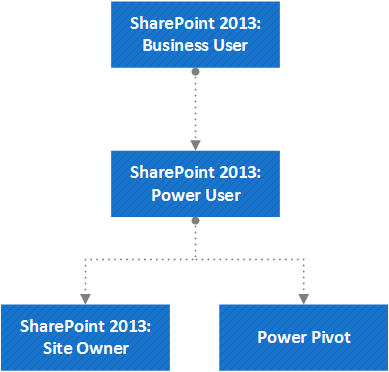
Course Path
SharePoint 2013 Business User
18+ hours covering 62 topics
| Course Title | Topics | Runtime | Skill Level | Trailer |
|---|---|---|---|---|
| SharePoint 2013: Business User /**/ | /**/ | /**/ | ||
| SharePoint 2013 User, Part 1 of 2: Navigation and Communications /**/ | 4 /**/ | 1h 15m | Beginner /**/ | |
| SharePoint 2013 User, Part 2 of 2: Libraries and Personal Site /**/ | 6 /**/ | 1h 24m | Beginner /**/ | |
| SharePoint 2013: Power User /**/ | /**/ | /**/ | ||
| SharePoint 2013 Power User, Part 1 of 3: Introduction /**/ | 3 /**/ | 1h 20m | Beginner /**/ | |
| SharePoint 2013 Power User, Part 2 of 3: Metadata and Libraries /**/ | 5 /**/ | 1h 53m | Beginner /**/ | |
| SharePoint 2013 Power User, Part 3 of 3: Pages and Solutions /**/ | 8 /**/ | 2h 13m | Beginner /**/ | |
| SharePoint 2013: Site Owner /**/ | /**/ | /**/ | ||
| SharePoint 2013 Site Owner, Part 1 of 2: Templates /**/ | 5 /**/ | 1h 32m | Intermediate /**/ | |
| SharePoint 2013 Site Owner, Part 2 of 2: Managing Sites /**/ | 6 /**/ | 2h 17m | Intermediate /**/ | |
| Power Pivot: Fundamentals /**/ | /**/ | /**/ | ||
| Power Pivot, Part 1 of 5: Data Models /**/ | 3 /**/ | 0h 59m | Intermediate /**/ | |
| Power Pivot, Part 2 of 5: Basic Concepts /**/ | 3 /**/ | 1h 9m | Intermediate /**/ | |
| Power Pivot, Part 3 of 5: Dashboards and Power View /**/ | 4 /**/ | 1h 13m | Intermediate /**/ | |
| Power Pivot: Advanced /**/ | /**/ | /**/ | ||
| Power Pivot, Part 4 of 5: DAX, Formulas, and Functions /**/ | 9 /**/ | 2h 6m | Intermediate /**/ | |
| Power Pivot, Part 5 of 5: Intelligence and Optimizing /**/ | 6 /**/ | 1h 4m | Intermediate /**/ |
