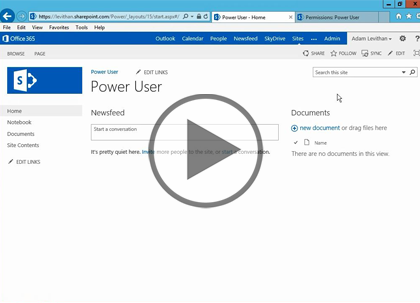Course description
Many technologies that support the creation if a social enterprise have been around for over 10 to 15 years. As a result a special group of users has grown accustom to taking technology into their own hands and building solutions to meet their needs. In this course we’ll honor these power users by reviewing the advanced features within SharePoint 2013 that support these initiatives. We’ll not only take a look how a power user can encourage peers to collaborate but how they can control navigation and manage security. In this course you will truly learn to take advantage of SharePoint’s features through the utilization of metadata applied to lists and documents and how to present this information on custom pages of your own.
Prerequisites
This course assumes a basic level of familiarity with Microsoft Office 2010 or 2013 and Internet Browsers: Explorer 8+, Firefox, or Chrome.
Learning Paths
This course is part of the following LearnNowOnline SuccessPaths™:
SharePoint 2013 Business User
Meet the expert
Adam Levithan is a senior consultant at Portal Solutions, LLC, a leading technology consulting firm that plans, designs, and deploys highly effective digital workplace solutions to connect employees and information. He is an experienced writer, instructor, and speaker, as well as a Virtual Technology Specialist (vTSP) for Microsoft, assisting in the communication and benefits of the Microsoft collaboration suite. Adam is a seasoned business strategist, SharePoint advocate, and information architect focusing his skills on designing information management and collaboration solutions. He is passionate about the capabilities of the SharePoint platform and is an advocate for customers to improve the retention and findability of information.
Course outline
Power User Introduction
Introduction (12:57)
- Introduction (00:14)
- Power User Introduction (01:30)
- Overview of Roles (02:45)
- Advocating for Collaboration (02:25)
- Security Groups and Roles (02:00)
- Demo: User Roles (03:43)
- Summary (00:17)
Advanced Site Features (50:23)
- Introduction (00:17)
- Capabilities (02:16)
- Navigation (02:43)
- Demo: Global Navigation (04:24)
- Demo: Quick Launch (01:49)
- Demo: Adding Libraries (04:29)
- Demo: Tree View (01:19)
- Demo: Top Link Bar (01:07)
- Demo: Site Settings (04:05)
- Demo: Change the Look (03:41)
- Demo: Add an App (05:03)
- Demo: Adding Site Contents (00:45)
- Now Available on the Ribbon (01:49)
- Demo: Library Permissions (03:42)
- Demo: Modify View (01:08)
- Demo: Customize Library (04:51)
- Demo: More Library Settings (00:22)
- Demo: Create an App (02:18)
- Demo: List Settings (03:52)
- Summary (00:15)
Beyond Team Site (17:09)
- Introduction (00:25)
- Beyond the Team Site (03:06)
- Introduction to Solutions (02:38)
- Demo: Building a Sub Site (04:04)
- Demo: New Sub Site (02:45)
- Demo: Doc Center Template (02:38)
- Demo: Sync Library (01:14)
- Summary (00:16)