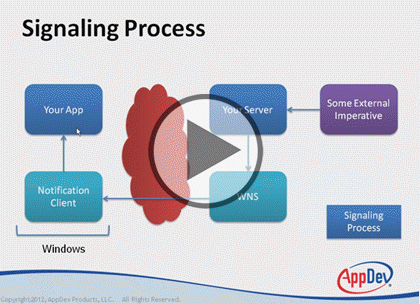Course description
Microsoft Windows 8 allows you as a developer to work with different devices without a lot of extra effort. First we are going to look at Windows Push Notification Services, or WNS. The point of having a mobile device is that you can get timely updates on things you need to know about. WNS makes it really easy to get those notifications through to your apps. Next up we'll be looking in detail at how we work with files. We'll start with sandboxing - how apps are protected from each other to increase stability and control malware. We'll look at the new file picker user interface, and see how we can read and write files to our own local store as well as shared locations on the local device and network.
Prerequisites
You should have at least some programming experience in one or more modern programming languages. JavaScript will be particularly easy for you to learn if you have experience with any C-style languages—including Java, C#, C++, or Visual Basic .NET would be helpful—but this is not required.
Learning Paths
This course will help you prepare for the following certification and exam:
MCSD: Windows Store Apps
70-484: Essentials of Developing Windows Store Apps Using C#
This course is part of the following LearnNowOnline SuccessPaths™:
Building Windows Store Applications
Meet the expert
Matt Baxter-Reynolds is an independent software development consultant, trainer, and author based in the UK. He specializes in apps for Windows 8 and Windows RT. Matt runs regular Windows 8 and Windows RT workshops around the UK plus runs the London Windows 8 Apps Developer group. He also contributes to the Guardian's technology section.
Course outline
WNS and Files
Introduction (28:49)
- Introduction (01:31)
- Background (00:31)
- How it Works (00:26)
- Channel Registration Process (01:15)
- Setting up the Channel (00:58)
- Multiple Devices (01:14)
- Demo: Creating a New App (06:13)
- Demo: Requesting the Channel (01:57)
- Sending Push Notifications (00:49)
- Authentication (00:23)
- Signaling (00:54)
- Demo: Console App (02:53)
- Demo: Authentication (05:24)
- Demo: Passing Access Token (04:03)
- Summary (00:12)
Working With Files (06:11)
- Introduction (00:36)
- Sandboxing (00:41)
- Using the File Pickers (00:45)
- Demo: File Picker (03:30)
- Summary (00:37)
Working with Files
Working With Files In Code (13:27)
- Introduction (00:19)
- Work with Files Programmatically (00:32)
- Our Private File Store (01:07)
- Where is our Private File Store? (01:08)
- Using the File APIs (00:49)
- Demo: Write a File To Disk (03:47)
- Outside of the Private Store (01:05)
- No access to C:\ (00:36)
- Capabilities (00:39)
- Demo: Work with Known Folders (02:49)
- Summary (00:32)
Application Settings (05:12)
- Introduction (00:33)
- Application Settings (00:52)
- Demo: Using Application Settings (03:29)
- Summary (00:17)
File Associations (08:09)
- Introduction (00:33)
- File Associations (00:52)
- Implementing File Associations (00:12)
- Demo: File Associations (06:19)
- Summary (00:12)
Complex File Operations (11:47)
- Introduction (00:53)
- Roaming Files (01:36)
- Roaming Profile APIs (01:15)
- More Complex File Operations (01:09)
- StreamWriter Gotcha (00:25)
- File Transactions (00:40)
- Demo: Transacted Files (05:26)
- Summary (00:20)