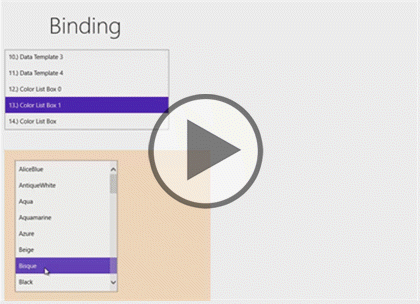Course description
In this course you will learn about Bindings in Windows 8. You will learn to use Binding objects to bind data sources and targets. You will also learn to add data converters to manage conversion during the binding process. Then you will see how to use data templates to modify the layout of bound data in lists.
Prerequisites
This course assumes that you have some programming background and experience using Visual Studio 2010 and C# or Visual Basic. In addition, the course assumes some basic knowledge of XAML markup and basic knowledge of Windows Store applications and Windows 8.
Learning Paths
This course will help you prepare for the following certification and exam:
MCSD: Windows Store Apps
70-484: Essentials of Developing Windows Store Apps Using C#
This course is part of the following LearnNowOnline SuccessPaths™:
Building Windows Store Applications
Meet the expert
Ken Getz is a featured instructor for several of our Visual Studio courses. He is a Visual Basic and Visual C# expert and has been recognized multiple times as a Microsoft MVP. Ken is a seasoned instructor, successful consultant, and the author or co-author of several best-selling books. He is a frequent speaker at technical conferences like Tech-Ed, VSLive, and DevConnections and he has written for several of the industry's most-respected publications including Visual Studio Magazine, CoDe Magazine, and MSDN Magazine.
Course outline
Bindings and Converters
Binding (19:27)
- Introduction (00:45)
- Binding (00:57)
- Connecting Sources and Targets (01:58)
- Under the Hood (01:05)
- Value Converters (02:49)
- Demo: Binding Option 1 (01:30)
- Demo: Binding Option 2 (02:13)
- Binding Details (02:01)
- Setting the Binding Mode (01:03)
- Demo: Two-way Binding (01:26)
- A Simple Example (01:12)
- Demo: Text Box Example (01:21)
- Summary (01:00)
Converters (18:35)
- Introduction (00:54)
- Using a Type Converter (00:42)
- Creating a Type Converter (00:25)
- Converters (00:47)
- Handle Null Case (00:30)
- Converter Warning (00:36)
- Demo: Binding with Converter (02:18)
- Demo: Converter Code (02:09)
- Demo: How a Converter works (01:42)
- Demo: Creating a Converter (02:42)
- Referencing the Type Converter (01:00)
- Using the Type Converter (00:44)
- Demo: Using VS to make binding (03:15)
- Summary (00:45)
Lists, Templates and Geometries
Binding Lists and Data (35:22)
- Introduction (00:45)
- Binding Lists and Data Templates (00:46)
- Demo: Data Templates (02:25)
- Binding Collections (01:28)
- Demo: Binding Collections (02:07)
- Adding a Data Template (01:37)
- Demo: Static Data Template (01:32)
- Demo: Dynamic Data Template (02:40)
- Data Template Example (00:41)
- Demo: Data Template Example (02:45)
- Better Living with Data Binding (00:26)
- Demo: Data Binding (01:15)
- Instance of Collection Class (00:29)
- Examining the ListBox Binding (00:20)
- Examining the Data Template (01:01)
- Hooking up the Data template (00:18)
- Selecting an Instructor (00:46)
- Demo: Binding Data Template (01:43)
- Avoiding an Event Handler (00:46)
- Demo: Binding with a Converter (02:50)
- Binding and Data Templates (01:09)
- Demo: List (03:18)
- Demo: Internal Converter (01:45)
- Demo: Data Template II (02:10)
- Summary (00:10)
Paths and Geometries (36:45)
- Introduction (00:39)
- Using Paths and Geometries (00:40)
- Paths vs Geometries? (00:41)
- Ellipse, Line, Rectangle (00:35)
- Demo: Simple Geometry (02:08)
- GeometryGroup Element (01:07)
- Demo: Path and Geometry (04:46)
- Curves/Lines with PathGeometry (01:36)
- Segment Types (01:02)
- PathGeometry Markup (00:35)
- Demo: Line Segments (02:47)
- Working with Lines (00:43)
- Working with Arcs (01:19)
- Demo: Arcs (05:29)
- Working with Curves (02:26)
- Important Tip (00:23)
- Demo: Bezier Curves (05:07)
- Geometry Mini-Language (02:33)
- Demo: Geometry Mini-Language (01:04)
- Summary (00:53)