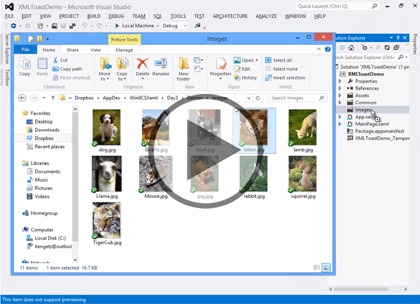Course description
In this Windows 8 course you will be introduced Windows 8 notifications. You will learn to build toast notifications using XML and the DOM and then you will examine the eight toast templates. The course continues with building toast notifications using the NotificationsExtensions library, set toast background color, set toast duration, specify toast audio, and create scheduled and recurring toast notifications. Then to end this course you will see how to pass parameters from toast notifications to the application.
Prerequisites
This course assumes that students have some programming background and experience using Visual Studio 2010 and C# or Visual Basic. In addition, the course assumes some basic knowledge of XAML markup and basic knowledge of Windows Store applications and Windows 8.
Learning Paths
This course will help you prepare for the following certification and exam:
MCSD: Windows Store Apps
70-484: Essentials of Developing Windows Store Apps Using C#
This course is part of the following LearnNowOnline SuccessPaths™:
Building Windows Store Applications
Meet the expert
Ken Getz is a featured instructor for several of our Visual Studio courses. He is a Visual Basic and Visual C# expert and has been recognized multiple times as a Microsoft MVP. Ken is a seasoned instructor, successful consultant, and the author or co-author of several best-selling books. He is a frequent speaker at technical conferences like Tech-Ed, VSLive, and DevConnections and he has written for several of the industry's most-respected publications including Visual Studio Magazine, CoDe Magazine, and MSDN Magazine.
Course outline
Notifications, and Toast
Notifications (14:03)
- Introduction (00:45)
- Notification Delivery Methods (00:19)
- Local Notifications (00:57)
- Scheduled Notifications (00:50)
- Periodic Notifications (00:26)
- Push Notifications (00:54)
- Introducing Toast Notifications (00:57)
- What is Toast For? (00:39)
- Important Reminder (00:49)
- Demo: PC Settings Application (01:07)
- Whats on the Toast (02:04)
- Why Use Toast? (00:29)
- Two Types of Toasts (00:52)
- Scheduled Toasts (00:32)
- Toast from Messaging App (00:23)
- Demo: Toast from Messaging App (01:03)
- Summary (00:49)
Toasts (19:21)
- Introduction (00:38)
- Understanding Toasts (00:41)
- Toast Schema (01:31)
- Toast Templates (00:39)
- ToastText01 (00:42)
- ToastText2 (00:38)
- ToastText3 (00:27)
- ToastText4 (00:30)
- ToastImageAndText01 (00:31)
- ToastImageAndText02 (00:23)
- ToastImageAndText03 (00:22)
- ToastImageAndText04 (00:23)
- XML By Hand? Really? (00:47)
- Retrieving the Template (00:51)
- Use the DOM (00:25)
- Displaying the Toast (00:46)
- Getting Started (00:20)
- Demo: Creating the Template (03:24)
- Demo: Inserting XML Content (02:09)
- Demo: Displaying Toast (02:35)
- Summary (00:27)
Notification Extensions (14:30)
- Introduction (00:43)
- Benefits (00:32)
- Where To Get It (00:44)
- Creating Toasts (00:35)
- Displaying Toasts (00:57)
- Demo: Referencing Extensions (01:32)
- Demo: Displaying Toast (03:38)
- Investigating All the Options (00:21)
- Demo: Referencing Extensions (04:22)
- Summary (01:03)
Advanced Toast (35:01)
- Introduction (00:28)
- Setting Toast Background Color (01:08)
- Setting Colors (00:26)
- Demo: Setting Colors (01:37)
- Setting Toast Duration (01:06)
- Demo: Setting Toast Duration (02:07)
- Specifying Toast Audio (00:27)
- Selecting Audio (01:29)
- Summary of Audio Rules (00:45)
- Demo: Audio Options Check Boxes (04:03)
- Demo: Handling Audio (03:25)
- Scheduling Toast Notifications (00:30)
- Create Notifier (00:39)
- Create ScheduledToastNotification (00:40)
- Limitations (00:21)
- Create Recurring Notifications (00:46)
- Testing It Out (00:27)
- Demo: Adding Markup (00:43)
- Demo: Support Code (04:43)
- Demo: Button Event Handlers (01:56)
- Demo: Running Notification App (01:17)
- Passing Launch Parameters (01:36)
- Demo: OnLaunched Event (03:27)
- Summary (00:43)