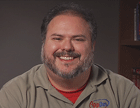Meet Our Experts
Doug Ware
Webinars
Building Large Scale Apps with Office 365 and Windows Azure
SharePoint apps provide an intimidating range of architectural options. Some are good, some are bad. If you start with the wrong approach you will be disappointed. In this session we will take a look at the architecture of a real and sophisticated hy...
What's New in SharePoint 2013
Microsoft recently announced the betas of SharePoint 2013 and Office 365. These new products from Microsoft are more cloud based than the past versions and Office 365 is completely cloud based. In this session we'll take a look at some of the new fea...
Application Pages are Lame! Building ASP.NET Apps for SharePoint
If your organization makes heavy use of SharePoint, sooner or later someone will want to port an existing ASP.NET app or build a new business application on SharePoint. In this session you'll learn how to do this effectively. We will cover architectu...
Web Services and Service Applications - SharePoint as Middleware
Middleware is computer software that connects software components or some people and their applications. SharePoint 2010 contains many components that make it an attractive middleware solution. These include out of the box features like BCS and Searc...
Courses
SharePoint 2013, Part 3 of 3: Search, Design, and Publishing
There are two service applications that are central to most of the exciting new features in SharePoint 2013: search and managed metadata. We’ll start by looking at what these are all about, how you work with them and how they work together. Next we’l...
SharePoint 2013, Part 2 of 3: Solutions, Application, and Security
In this course we’ll start looking at SharePoint as a development platform with a focus on the customization options available to end users and power users. Then we’ll look at traditional SharePoint solution development using Visual Studio 2012. Next...
SharePoint 2013, Part 1 of 3: Features, Delivery, and Development
In this course we’ll take a look at what SharePoint is all about and then jump right in to show you the new team site and how it lets you store and sync files between your local computer and SharePoint with SkyDrive Pro. Next we’ll start a high level...
PowerShell 3.0, Part 4 of 4: Profiles, Cmdlets, and Modules
In this course you’ll learn to customize and extend PowerShell for your own needs. To start with you’ll learn about profiles which let you control the features that are available whenever you open up a PowerShell console, PowerShell Ice, or any other...
PowerShell 3.0, Part 3 of 4: Providers, Items, Remote Scripting
One of the main goals of PowerShell is to make it easy for system administrators and not developers to write scripts to make them more productive. To that end PowerShell has a number of features that are designed to make things easy to understand for...
PowerShell 3.0, Part 2 of 4: Variables, Functions, and Objects
In this course you’ll learn all about PowerShell Scripting. We’ll start off by looking at how PowerShell treats variables and how you can use basic variables like strings, arrays, and hash tables. Once you understand this we’ll move on to functions,...
PowerShell 3.0, Part 1 of 4: Introduction and Scripting
In this course you will learn what PowerShell 3.0 is all about, in a way that will help you get up and started easily and painlessly. You’ll start out by learning what the pieces are of PowerShell 3.0 and how to use the interactive scripting editor. ...
SharePoint 2010: Web Content Management
Microsoft SharePoint 2010 brings a whole new set of tools to the table for Web Content Management. This course will show how you can create and publish sites and pages while getting an understanding of how to apply Branding with Custom Style Sheets (...
Blogs
Using Visual Studio 2010 to Create BCS Applications
There are two ways to use Visual Studio to create BCS applications.
SharePoint 2010: Developer: Sandbox Solution Overview
SharePoint 2010 includes a secure isolated environment for user deployable Web solution packages-the user code sandbox.
SharePoint 2010: Master Pages in SharePoint 2010
An installation of SharePoint 2010 contains many master pages.
Microsoft SharePoint: Custom Styles
Themes are sufficient for scenarios that require only the application of colors, but to exercise total control over styling you must create and use custom style sheets.