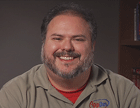Blog
Using Visual Studio 2010 to Create BCS Applications
Excerpt by Doug Ware | April 08, 2014
There are two ways to use Visual Studio to create BCS applications. The first is to build custom BCS models with the Business Data Connectivity Model, the second is to use Visual Studio to migrate declarative models built with SharePoint Designer for deployment via solution packages.
Business Data Connectivity Model
Visual Studio 2010 includes the Business Data Connectivity Model project template that you can use to create and use a .NET Assembly shim to any data store for use by BCS. Solutions based on the project template consist of a feature to install the model in BCS, an XML configuration file that is the model, and .NET classes that do the work of reading and writing data. The XML model contains all of the information required to work with the .NET classes including method and type descriptors.
This means that the associated .NET class's methods and parameters must match the model. At this point in the chapter you may have the strong impression that Microsoft really wants people to buy licenses to SharePoint Server if they need BCS. If so, it will not surprise you to discover that you must do some extra work to use this project template with SharePoint Foundation to support deployment to BCS.
Migrating Declarative Models to Visual Studio
You can use the Business Data Connectivity Model project template as a basis to migrate declarative models created in SharePoint Designer. Begin by using SharePoint Designer to export the model. Then create a Business Data Connectivity Model project and remove the default template items. Finally, add the exported model and replace the missing SharePoint Server specific feature receiver to deploy the model to SharePoint Foundation.
 This post is an excerpt from the online courseware for our Microsoft SharePoint 2010 for Developers course written by expert Doug Ware.
This post is an excerpt from the online courseware for our Microsoft SharePoint 2010 for Developers course written by expert Doug Ware.
Doug Ware
This course excerpt was originally posted April 08, 2014 from the online courseware SharePoint 2010: Developer by Doug Ware