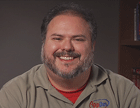Course at a glance
Included in these subscriptions:
- Dev & IT Pro Video
- Dev & IT Pro Power Pack
| Release date | 1/14/2011 | |
| Level | Advanced | |
| Runtime | 12h 6m | |
| Closed captioning | N/A | |
| Transcript | N/A | |
| eBooks / courseware | Included | |
| Hands-on labs | Included | |
| Sample code | Included | |
| Exams | Included |
Course description
Microsoft SharePoint 2010 brings a whole new set of tools to the table for Web Content Management. This course will show how you can create and publish sites and pages while getting an understanding of how to apply Branding with Custom Style Sheets (CSS), Master pages and styles. You will then learn about creating publishing site definitions using Visual Studio solutions, how to add your branding to the definition and create and incorporate those assets to your site. You will then learn about content types and how to create and use page layouts with content types to deploy them to your site. One of the biggest updates to the tools is the SharePoint Designer. You will see how you can create many items with SharePoint Designer that once could only have been done with Visual Studio. As you get further along in the course you will see audience targeting, the pushing of content for updates and content variations. The course will finish up with navigation and search administration and the aggregation of information through queries, site collections and analysis reporting.
Learning Paths
This course will help you prepare for the following certification and exam:
MCTS: Microsoft SharePoint 2010, Application Development
70-573: TS: Microsoft SharePoint 2010, Application Development
Meet the expert
Doug Ware is a SharePoint expert and an instructor for many of our SharePoint 2007 and SharePoint 2010 courses. A Microsoft MVP several times over, Doug is the leader of the Atlanta .NET User Group, one of the largest user groups in the Southeast U.S., and is a frequent speaker at code camps and other events. In addition to teaching and writing about SharePoint, Doug stays active as a consultant and has helped numerous organizations implement and customize SharePoint.
Course outline
Module 1
Intro to Publishing (25:51)
- Introduction (00:57)
- Web Content Management (01:23)
- Public Sites Using WCM (00:53)
- Creating a Publishing Site (00:53)
- Two Publishing Templates (00:51)
- Demo: Create a Publishing Site (03:54)
- Creating Pages (01:18)
- Demo: Creating Pages (01:50)
- The Pages Library (00:59)
- Page Layouts (01:15)
- Editing a Page (02:31)
- Ribbons (01:37)
- Field Controls (01:01)
- Demo: Editing a Page (06:06)
- Summary (00:14)
Editing and Formatting (53:11)
- Introduction (00:34)
- Format Text Ribbon (01:51)
- Demo: Format Text Ribbon (07:24)
- Styles (01:07)
- Demo: Styles (01:42)
- Markup Styles (00:56)
- Demo: Markup Styles (02:20)
- Images (01:37)
- Demo: Images (03:19)
- Tables (01:44)
- Demo: Tables (04:48)
- Links (01:47)
- Demo: Links (04:52)
- Web Parts (01:04)
- Demo: Web Parts (01:35)
- Audio and Video (01:16)
- Demo: Audio and Video (04:16)
- Reusable Content (01:32)
- Demo: Reusable Content (04:00)
- Edit HTML (01:09)
- Demo: Edit HTML (03:48)
- Summary (00:19)
Managing Content and Structure (29:06)
- Introduction (00:23)
- Page Ribbon (00:59)
- Page History (01:21)
- Demo: Page History (05:15)
- Setting the Homepage (00:50)
- Demo: Setting the Homepage (02:13)
- Incoming Links (00:30)
- Demo: Incoming Links (01:38)
- Managing Content and Structure (02:35)
- Demo: Managing Content (02:43)
- Page Actions (00:40)
- Draft Check (00:48)
- Demo: Draft Check (02:42)
- Publishing Ribbon (01:13)
- Demo: Publish Ribbon (04:54)
- Summary (00:16)
Module 2
Farm WebApps & Site Collection (47:46)
- Introduction (00:37)
- The SharePoint Farm (00:24)
- Physical Environment (01:24)
- The API Architecture (00:34)
- Web Application (01:06)
- Demo: Web Application (09:17)
- Authentication (02:33)
- Demo: Authentication (25:47)
- Web App General Settings (03:33)
- Demo: General Settings (02:06)
- Summary (00:21)
Site Collections and Sites (30:00)
- Introduction (00:27)
- Site Collection (01:50)
- Sites (00:48)
- SharePoint Hierarchy (02:15)
- Managed Paths (01:32)
- Demo: Site Collections (08:26)
- Creating Sites: Object Model (01:33)
- Demo: Creating Sites (07:35)
- Additional Considerations (01:52)
- Demo: Additional Consideration (03:14)
- Summary (00:24)
Admin and Supporting Services (38:39)
- Introduction (00:31)
- Host Headers and Vanity URLs (01:09)
- Hosts File and DNS (00:58)
- Alternate Access Mappings (02:02)
- Demo: Hosts File and DNS (08:40)
- Object Cache User Accounts (01:45)
- Demo: Object Cache Users (02:28)
- Features (01:35)
- Demo: Features (03:46)
- Service Applications (01:47)
- Demo: Service Applications (02:53)
- Timer Service (01:34)
- Demo: Timer Service (03:55)
- Logging (01:09)
- Demo: Logging (04:04)
- Summary (00:17)
Module 3
Applying Branding (45:10)
- Introduction (00:39)
- The Publishing Infrastructure (00:48)
- Office Publishing Feature (00:28)
- Site Collection Elements (01:29)
- Office Publishing Feature (00:30)
- Publishing Site Elements (01:21)
- Demo: Publishing Features (05:15)
- Branding Publishing Sites (01:26)
- Themes (01:58)
- Demo: Themes (02:37)
- Custom Styles (02:49)
- CssRegistration and Css Link (02:02)
- Publishing Layouts (01:03)
- Styles in a Publishing Page (01:39)
- The Style Library (02:39)
- NightAndDay.master (00:54)
- Style Sheets (01:13)
- Setting AlternateCssUrl (01:35)
- Managing Images (01:59)
- Tying Everything Together (01:33)
- Demo: Applying Branding (10:41)
- Summary (00:23)
Master Pages (45:55)
- Introduction (00:42)
- Master Page Basics (01:03)
- Content Pages (01:21)
- Publishing Portal Master Pages (01:35)
- Site Master Page Settings (01:38)
- Demo: Site Master Page Settings (03:50)
- Master Pages and Page Layouts (01:29)
- Editing Master Pages (01:41)
- NightAndDay.master: Structure (06:21)
- Demo: Editing Master Pages (13:19)
- Branding and Authoring (02:34)
- Custom Editor Styles (01:21)
- Demo: Custom Editor Styles (08:30)
- Summary (00:24)
Module 4
Content Types & Columns (40:41)
- Introduction (00:32)
- Site Columns (01:31)
- Publishing Site Columns (04:40)
- Creating a Site Column (01:49)
- Demo: Site Columns (03:21)
- Field Feature Element (01:31)
- Demo: Field Feature Element (07:52)
- Content Types (01:01)
- Publishing Content Types (00:26)
- Creating New Page Content Type (01:11)
- Demo: New Page Content Type (02:54)
- Content Type IDs (00:41)
- Active Page Content Type ID (01:15)
- ContentType Feature Element (01:54)
- Demo: ContentType Feature (06:46)
- Associating Content Types (01:11)
- Demo: Associating Content Types (01:48)
- Summary (00:08)
Page Layouts (41:13)
- Introduction (00:28)
- Page Layouts (01:03)
- Creating a Page Layout (01:33)
- Recommendations (01:20)
- Demo: Creating a Page Layout (09:21)
- Using EditModePanel (01:15)
- Demo: Using EditModePanel (03:57)
- Deploying Page Layouts (02:02)
- Extracting Page Layouts (01:41)
- Demo: Extracting Page Layouts (15:06)
- Available Page Layouts (01:43)
- Demo: Available Page Layouts (01:20)
- Summary (00:19)
Module 5
Publishing Permissions & Roles (35:13)
- Introduction (00:53)
- SharePoint Permissions (01:06)
- Permission Levels (01:56)
- Additional Permission Levels (01:18)
- Core SharePoint Groups (00:50)
- Additional Groups - Publishing (01:05)
- User Roles on Publishing Sites (02:02)
- Demo: Permissions (11:05)
- Anonymous Access (01:59)
- Demo: Anonymous Access (06:28)
- Extranet Site Creation (01:22)
- Zones (01:01)
- Demo: Zones (03:51)
- Summary (00:11)
Working with Content (16:35)
- Introduction (00:30)
- Check Out/Versioning/Approval (02:15)
- Checking Items In and Out (01:01)
- Document and Item Versioning (02:32)
- Demo: Versioning (07:35)
- Approval Processes (02:22)
- Summary (00:16)
Content Deployment (33:15)
- Introduction (00:33)
- Audience Targeting (02:15)
- Demo: Audience Targeting (07:36)
- Scheduling (01:17)
- Demo: Scheduling (04:38)
- Content Deployment (01:32)
- Enabling Content Deployment (00:50)
- Paths and Jobs (00:40)
- Destination Site (00:49)
- Quick Deployment (01:08)
- Demo: Content Deployment (11:32)
- Summary (00:20)
Module 6
Search (42:15)
- Introduction (00:26)
- What can you search for? (00:56)
- Content Sources (01:12)
- Demo: Search (08:42)
- Search Centers (01:11)
- Basic Search Center (01:05)
- Enterprise Search Center (01:27)
- Demo: Search Center (10:02)
- Branding Basic Search Center (02:40)
- Demo: Branding Basic Search (14:19)
- Summary (00:10)
Navigation (38:36)
- Introduction (00:39)
- Navigation (01:49)
- Navigation Settings (06:18)
- Demo: Navigation Settings (08:48)
- Common Strategies: Large Sites (02:34)
- Custom Navigation Systems (02:37)
- Demo: Navigation Settings (15:28)
- Summary (00:19)
Module 7
XML Viewer Web Part (22:32)
- Introduction (00:37)
- Many Options (00:42)
- XSL Primer (00:57)
- XPath (01:31)
- XPath Functions (01:15)
- XSL Templates (01:24)
- XML Viewer Web Part (01:42)
- Demo: XML Viewer Web Part (13:43)
- Summary (00:35)
Content Query Web Part (25:19)
- Introduction (00:30)
- Content Query Web Part (01:34)
- Improvements in 2010 (02:06)
- Demo: Content Query Web Part (12:20)
- Customizing CQWP Output (02:46)
- Demo: Customizing CQWP Output (05:44)
- Summary (00:16)
JavaScript (20:31)
- Introduction (00:32)
- JavaScript/ECMAScript (01:16)
- Client Object Model (00:43)
- JQuery (00:52)
- Getting Script Into Pages (01:22)
- ExecuteOrDelayUntilScriptLoaded (01:45)
- Demo: JavaScript (13:45)
- Summary (00:13)
Module 8
Site Definitions Part 1 (23:02)
- Introduction (00:34)
- Site Definition Basics (01:06)
- Web Template (00:59)
- Publishing Portal Definition (03:43)
- Custom Site Definition (02:48)
- Demo: Custom Site Definition (13:39)
- Summary (00:10)
Site Definitions Part 2 (29:21)
- Introduction (00:27)
- Site Template (00:41)
- Site Template Names (01:35)
- Demo: Site Templates (07:18)
- Onet.xml (00:32)
- Project Element (01:57)
- NavBars Element (00:32)
- DocumentTemplates Element (01:14)
- Modules (01:02)
- Configurations Element (01:00)
- Feature Elements (01:10)
- List Instances Element (01:20)
- Demo: Onet.xml (10:13)
- Summary (00:12)
Site Definitions Part 3 (42:21)
- Introduction (00:43)
- Features - Direct Activation (02:00)
- PublishingSite Feature (01:28)
- PublishingPrerequisites Feature (00:46)
- PublishingResources Feature (00:25)
- PublishingLayouts Feature (00:52)
- Getting Rid of NightAndDay (01:09)
- Demo: Removing NightAndDay (34:28)
- Summary (00:25)