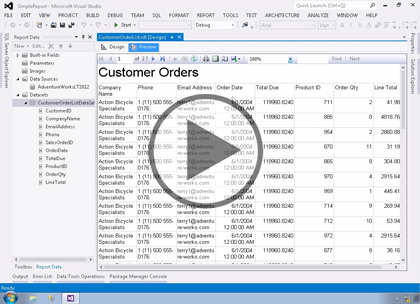Course description
In this course you’ll get a high-level view of the parts and pieces of Reporting Services so that you know what you’re working with. I’ll start by looking at the two modes you can install and operate a report server in. Then I’ll show you some of the extensive configuration options you can use to fine tune reporting features. Reporting Services has a fairly complex architecture, and I’ll walk you through a high-level view of it. There are a lot of parts and you need to have a good feel for how they all work. Then I’ll take a look at the tools available for building reports, and will walk through creating a simple report using Report Designer.
Prerequisites
This course assumes that you have a basic familiarity with the concept of relational databases and a basic understanding of what SQL Server is and the high-level tools in it, as well as how to create and manage objects using Management Studio. You should also have a basic understanding of how SQL Server implements security, including its authentication and authorization schemes, and how to assign permissions on securable objects to principals. You should know the fundamentals of Transact-SQL to write queries to retrieve data and join data from multiple tables, and how to execute scripts using the query editor in Management Studio.
Learning Paths
This course will help you prepare for the following certifications and exams:
MCSE: Business Intelligence
70-467: Designing Business Intelligence Solutions with Microsoft SQL Server
70-466: Implementing Data Models and Reports with Microsoft SQL Server
This course is part of the following LearnNowOnline SuccessPaths™:
SQL Server Reporting Services
Meet the expert
Don Kiely is a featured instructor on many of our SQL Server and Visual Studio courses. He is a nationally recognized author, instructor, and consultant specializing in Microsoft technologies. Don has many years of teaching experience, is the author or co-author of several programming books, and has spoken at many industry conferences and user groups. In addition, Don is a consultant for a variety of companies that develop distributed applications for public and private organizations.
Course outline
Data Tools
Introducing Data Tools (15:09)
- Introduction (00:39)
- Introducing Data Tools (01:25)
- Installing Data Tools (02:08)
- Report Project Types (01:39)
- Demo: Data Tools Interface (04:44)
- Demo: Add Item (04:05)
- Summary (00:27)
Configuring Report Projects (13:12)
- Introduction (00:46)
- Demo: Report Properties (02:54)
- Demo: Deployment Properties (03:27)
- Demo: TargetServerVersion (02:49)
- Report Project Configurations (00:43)
- Demo: Configurations (02:00)
- Summary (00:30)
Creating a new Report (14:46)
- Introduction (00:39)
- The Report Designer (01:37)
- Steps to Building a Report (00:56)
- Demo: Report Designer (04:00)
- Demo: Data Sets (04:52)
- Demo: Sorting Data (01:31)
- Demo: Data Set Settings (00:43)
- Summary (00:24)
Building the Report (22:47)
- Introduction (00:22)
- Demo: Adding Components (02:27)
- Demo: Adding Data Regions (04:22)
- Demo: Formatting a Report (03:55)
- Demo: Dates and Currencies (03:41)
- Demo: Grouping (05:31)
- Demo: More Report Design (01:45)
- Summary (00:41)