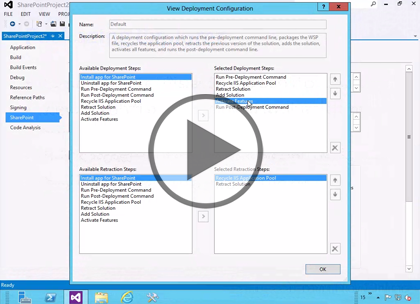Course description
Early versions of SharePoint were not very popular with .NET developers because the tooling was either not available at all or was very limited. The home of .NET developers, Visual Studio, was not equipped to make working with the early versions of SharePoint very easy. Now the tooling is light years ahead and working with SharePoint in Visual Studio 2012 is extremely integrated and productive experience. We will look at the tools available in Visual Studio and how to use them to maximize SharePoint development productivity. After this course, you will be armed with the knowledge to know how to use the various project and item templates in Visual Studio 2012 that make SharePoint development a great experience.
Prerequisites
This course assumes that students have some Web development background and some experience using Visual Studio 2012.
Learning Paths
This course will help you prepare for the following certifications and exams:
MCSD: SharePoint Applications
70-489: Developing Microsoft SharePoint Server 2013 Advanced Solutions
70-488: Developing Microsoft SharePoint Server 2013 Core Solutions
This course is part of the following LearnNowOnline SuccessPaths™:
SharePoint 2013 Developer
Meet the expert
Tim McCarthy is a senior solutions architect with Perficient who designs and builds highly scalable, layered web, desktop, and mobile applications utilizing the latest Microsoft platforms and technologies.
Course outline
Solutions with VS 2012
Visual Studio 2012 (07:28)
- Introduction (00:17)
- Visual Studio 2012 (01:32)
- Project Templates (01:07)
- Site Selection and Deployment Types (01:05)
- Avoiding Common Problems (01:13)
- Demo: Creating a Project (01:54)
- Summary (00:18)
Item Templates (15:11)
- Introduction (00:12)
- Item Templates (04:04)
- The Missing Template (01:25)
- Demo: List Template (09:12)
- Summary (00:16)
SharePoint Folders (10:40)
- Introduction (00:20)
- SharePoint Folders (02:38)
- Replaceable Parameters (02:42)
- Demo: Replaceable Parameters (04:38)
- Summary (00:19)
Feature Designer (10:34)
- Introduction (00:11)
- Feature Designer (01:11)
- Demo: Feature Designer (08:54)
- Summary (00:17)
Package Designer (09:13)
- Introduction (00:11)
- Package Designer (01:43)
- Demo: Package Designer (07:04)
- Summary (00:14)
Packaging Explorer (14:30)
- Introduction (00:12)
- Packaging Explorer (01:07)
- Demo: Packaging Explorer (01:15)
- Deployment (01:50)
- Demo: Deployment Configuration (03:21)
- Debugging (01:27)
- Demo: Debugging (05:08)
- Summary (00:08)
Reverse Engineering (08:11)
- Introduction (00:23)
- Development by Reverse Engineering (01:53)
- Demo: Reverse Engineering (05:45)
- Summary (00:08)