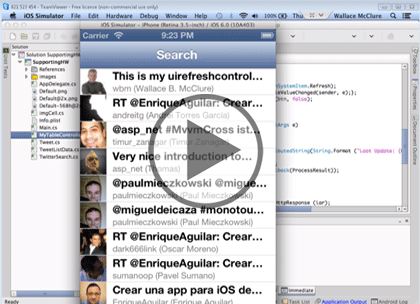Course description
The User Interface (UI) has become a very important part of any application. This course will cover application UI in iOS 6. You will see the UI refresh control and how to have the UI refresh in an application. Then you will look at UI collection view and how work with data, cells and other items. Then the course will cover layout and display. You will see section inset, sub classing layouts and how to create linear and circular layouts.
Prerequisites
The course assumes knowledge of C# and .NET at an intermediate level. Some familiarity with OSX is helpful, but not required. A very basic understanding of XML is also required.
Learning Paths
This course is part of the following LearnNowOnline SuccessPaths™:
Mobile Development Using Xamarin
Meet the expert
Wallace McClure specializes in building applications that have large numbers of users and large amounts of data as well as user interface specific technologies such as AJAX, iPhone, and Android. He is a Microsoft MVP, ASPInsider, and a partner in Scalable Development, Inc. Wally has authored books on iPhone Programming with Mono/MonoTouch, Android Programming with Mono for Android, application architecture, ADO.NET and SQL Server, and finally AJAX.
Course outline
User Interface
UI Refresh Control (18:20)
- Introduction (00:22)
- Pull to Refresh (00:49)
- UI Refresh Control (01:42)
- Begin/End Refreshing (01:56)
- Other Members (00:56)
- What About iOS5? (00:51)
- Demo: iOS6 UI Refresh Control (07:44)
- Demo: iOS5 UI Refresh (03:35)
- Summary (00:20)
UI Collection View (21:14)
- Introduction (00:17)
- UI Collection View (01:53)
- Data (00:58)
- UI Collection View Cell (02:16)
- Cells (01:23)
- Supplementary Views (00:54)
- Decoration Views (00:42)
- Delegate (01:38)
- Cell Highlighting (00:42)
- Disabling Selection (00:23)
- Cell Menus (01:05)
- Demo: UI Collection View (08:45)
- Summary (00:13)
Layout and Display (17:04)
- Introduction (00:20)
- Layouts (01:32)
- Section Inset (00:30)
- Subclassing Layouts (00:31)
- UI Collection View Flow Layout (01:19)
- Custom Layouts (01:58)
- Demo: Linear Layout (06:06)
- Demo: Circular Layout (03:28)
- Key Takeaway (01:00)
- Summary (00:15)