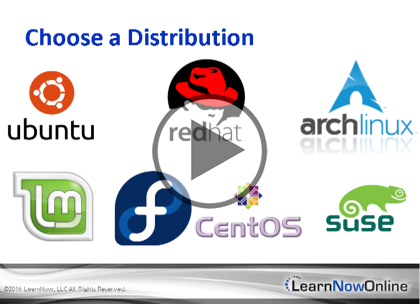Course description
Dive into the world of Linux with noted developer, consultant and trainer Chris Penick. In this course, he will teach you how to get the most out of the Linux shell in order to automate commands, make fewer mistakes and complete your tasks faster. He will also guide you through deciding which of the many available Linux distros is best for you.
Prerequisites
This is an entry level course. Some amount of programming experience will be helpful and speed up your learning, but you can jump right into this course at any level.
Learning Paths
This course is part of the following LearnNowOnline SuccessPaths™:
Linux
Meet the expert
Chris Penick is CISSP certified and has been a consultant and CISSP trainer in the technology industry for the past 20 years. During that time, he has worked as Principal Learning Consultant for Symantec, webmaster for the FDA, cyber-warfare scenario developer, technical investigator and forensic analyst for a private security firm. His past government clients include all branches of the United States Military, the Department of Commerce, the IRS, the U.S. Custom and Immigration Service, the Executive Office of the President, and state and local governments in Maryland, Michigan, Virginia, and the District of Columbia. His corporate clients include Guess, Inc., EMC, Raytheon, Lockheed Martin, and the Discovery Channel.
Course outline
Introduction
Introduction (25:34)
- Introduction (00:19)
- About Linux (05:13)
- Installing Linux (02:55)
- Architecture (01:17)
- Bourne Again Shell (00:58)
- Basic Shell Skills (01:24)
- Commands (01:02)
- Basic Commands (01:45)
- Becoming the Super User (01:59)
- Demo: Linux Commands (04:32)
- Demo: Navigation Commands (03:52)
- Summary (00:13)
Getting Help (11:56)
- Introduction (00:18)
- Demo: Switching Users (02:32)
- Demo: Getting help (06:34)
- Demo: Info (02:13)
- Summary (00:17)
Redirectors and Pipes (14:30)
- Introduction (00:23)
- I/O Redirection (00:36)
- Default Locations (01:04)
- Redirectors (02:27)
- Piping (01:50)
- Demo: Redirects (02:43)
- Demo: Piping (05:07)
- Summary (00:17)
History and Bash Completion (12:09)
- Introduction (00:25)
- History (00:42)
- History Commands (01:17)
- Bash Completion (01:22)
- Demo: History (05:42)
- Demo: Wiping History (02:22)
- Summary (00:17)