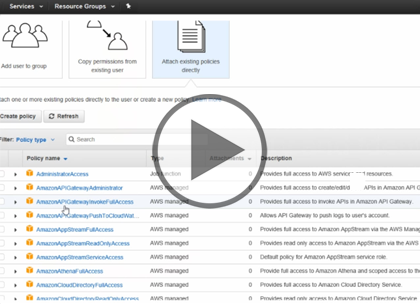Course description
Once you’ve realized that Amazon Web Services (AWS) is the right solution for your business, it’s time to securely, and correctly, create and set up your AWS account. Discover the best way to setup your account to avoid potential pitfalls down the road, how to add new users and groups to your account, and how to best utilize roles and permissions to keep your account safe.
Prerequisites
The AWS Essentials course is for those who are new to Amazon Web Services. You will be introduced to AWS, setting up your own AWS account, and an overview of all of the AWS services. We also dive deeper into AWS's core services. This course assumes a basic understanding of cloud services, but no previous experience with AWS is assumed or required.
Learning Paths
This course is part of the following LearnNowOnline SuccessPaths™:
Amazon AWS
Meet the expert
David Fraas is a technology evangelist specializing in cloud cover.His passion has become his expertise in web applications, product marketing and cloud solutions architecture. David is a certified cloud architect and has been providing his digital leadership through consulting and training for over 15 years. His company, Digital6 Technologies architects, builds and manages excellent cloud solutions for data migration, backup and disaster recovery.
Course outline
Creation, Security, and Best Practices
Creating an AWS Account (21:27)
- Introduction (00:19)
- Creating an AWS Account (00:19)
- Demo: Creating an AWS Account (05:04)
- Demo: Creating an Account - Support Plan (02:56)
- Demo: Creating an Account – Credentials (03:31)
- Demo: Creating an Account – New User (05:12)
- User Roles (00:54)
- Demo: Creating an Account – User Roles (02:56)
- Summary (00:13)
Security Services (06:24)
- Introduction (00:11)
- Set up New Account Review (01:15)
- Demo: Security, Identity, and Compliance - IAM (02:13)
- Demo: Security, Identity, and Compliance - Other (02:34)
- Summary (00:09)
IAM (18:52)
- Introduction (00:15)
- IAM - Identity Access Management (02:23)
- Identity Access Management (01:12)
- Groups (03:38)
- Demo: Adding Groups (03:30)
- Users (02:24)
- Demo: Users (05:13)
- Summary (00:13)
Roles, Policies, and Best Practices (30:31)
- Introduction (00:18)
- IAM Roles (04:11)
- Demo: IAM Roles (04:54)
- Demo: IAM Roles, Continued (01:21)
- Policies (02:34)
- Demo: Policies (05:28)
- Demo: Policies, Create (05:12)
- Demo: Policies, Applying Deny (02:22)
- IAM Best Practices (03:48)
- Summary (00:19)