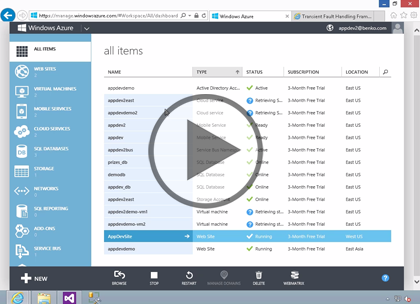Course description
Cloud Computing refers to ways to use virtualization technology to make it possible to provision and deploy applications and systems into public and private data centers around the world. But it doesn't mean that there will never be problems, and in this course is all about how patterns for architecting solutions not only scale but also support our efforts to understand how they run. We will look at how tools we can use to look under the hood and see what is going on and diagnose the servers when there is a problem. Building large scale systems means connecting our applications and services together across boundaries and networks to allow them to communicate and share data to get business done, the challenge of making this work is that while we may own some of the systems we probably don't own them all. So you will be introduced to the concept of the Service Bus, which is a collection of communication services available in Windows Azure. We will take a look what these services are and how they work, and see how we can get started working with the Service Bus.
Prerequisites
The students should be familiar with web interfaces, SQL, SQL Management Studio, and Visual Studio.
Learning Paths
This course will help you prepare for the following certification and exam:
MCSD: Web Applications
70-487: Developing Windows Azure and Web Services
This course is part of the following LearnNowOnline SuccessPaths™:
Microsoft Azure
Meet the expert
Mike Benkovich delivers technical presentations around the U.S. as a consultant, trainer, and former Developer Evangelist for Microsoft. He has worked in a variety of professional roles including architect, project manager, developer, and technical writer. Mike is also an author of two books, published by WROX Press and APress, that show developers how to get the most from their SQL databases. Since appearing in the 1994 Microsoft DevCast, Mike has presented technical information at seminars, conferences, and corporate boardrooms across America.
Course outline
Patterns and Diagnostics
Patterns (39:17)
- Introduction (00:23)
- Assumptions (00:33)
- Why Do Services Fail (01:58)
- Recognizing What's Wrong (01:05)
- Increasing Load (02:44)
- What You Get For Free (03:10)
- Fault Tolerance (03:23)
- Use Retry Logic (01:20)
- Demo: Retry Logic (02:19)
- Demo: Retry Code (04:30)
- Demo: Retry Policy (06:01)
- Demo: Scaling Up (00:00)
- Demo: Publish Settings (03:54)
- Demo: Caching (02:17)
- Demo: Virtual Machines (03:09)
- Demo: Load-Balanced Endpoint (02:09)
- Summary (00:15)
Diagnostics (21:47)
- Introduction (00:28)
- Diagnostic Challenges (01:23)
- Diagnostics Engine (00:58)
- How Roles Work (01:14)
- Sources of Information (00:36)
- The Escape Hatch (00:29)
- Loading Diagnostic Agent (00:58)
- Write to Trace Output (00:19)
- Common Patterns (00:31)
- Remote Configuration (01:45)
- Schedule Transfers (00:38)
- On Demand Transfers (01:03)
- Demo: Adding Configuration (03:39)
- Demo: Change Connection String (01:24)
- Demo: Monitoring From Portal (04:45)
- Demo: Processing (01:13)
- Summary (00:15)
Upgrade and Deployment (07:44)
- Introduction (00:23)
- Upgrade Strategies: VIP Swap (02:07)
- Upgrade Strategies: Upgrade (00:38)
- Upgrade Strategies: Swap DNS (00:50)
- Demo: VIP Swap (02:59)
- Demo: Update (00:32)
- Summary (00:12)
Thinking Globally (14:18)
- Introduction (00:38)
- Thinking Globally (02:34)
- Network Latency (00:32)
- Content Delivery Network (00:53)
- Service Specific Implementations (01:06)
- Platform Services (01:15)
- Site Failover (00:25)
- Traffic Manager (01:01)
- Demo: Copying a Database (02:32)
- Demo: Content Delivery Network (02:21)
- Demo: Traffic Manager (00:46)
- Summary (00:09)
Service Bus and Queues
Introduction to Service Bus (15:38)
- Introduction (00:15)
- Order Fulfillment (02:07)
- Mobile Workforce Integration (01:28)
- Ticket Sales and Other Scenarios (02:50)
- What is Service Bus (01:49)
- Service Bus (02:29)
- Service Bus Namespace (01:40)
- Demo: Creating Service Bus (02:47)
- Summary (00:09)
Service Bus Relays (15:30)
- Introduction (00:21)
- Service Bus Relays (01:16)
- Relays (01:17)
- Connectivity Options (01:03)
- One way (01:01)
- Event (00:33)
- Rendezvous(TCP & HTTP) (01:26)
- Hybrid Connect (01:00)
- Have a Service Listen (01:13)
- Connect to a Service as a Client (00:33)
- Demo: Connecting to a Service (03:49)
- Demo: Connecting as a Client (01:44)
- Summary (00:09)
Queues (22:07)
- Introduction (00:22)
- Service Bus Queues and Messages (00:53)
- Relay vs. Message Broker (00:48)
- Push vs. Pull (00:10)
- Ways to Pull (01:27)
- Messages (01:59)
- Queues (01:40)
- Topics (01:36)
- Subscription Filters (00:54)
- Runtime API Choices (00:21)
- Messaging API Hello World! (01:05)
- Demo: Working with Queues (04:25)
- Demo: Queue Client (03:36)
- Service Bus and Access Control (00:40)
- Service Bus Rights and Claims (00:32)
- Access Control - Conceptual (00:31)
- Access Control - Implementation (00:31)
- Security (00:16)
- Summary (00:14)