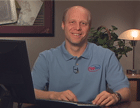Blog
SSRS 2008: Reporting Services and SharePoint
By Paul Litwin | February 27, 2014
SQL Server 2008 Reporting Services supports two different installation options:
- Native mode. The Report Server controls all report execution, rendering, and management.
- SharePoint integrated mode. Report Server runs as part of a SharePoint server farm. SharePoint provides front-end access to content, management, and security. The Report Server takes care of report execution and rendering.
TIP:An alternative to deploying Reporting Services in SharePoint Integrated mode is to deploy Reporting Services in Native mode, but to use the Reporting Services Web parts to find and view reports from SharePoint.
Why Use SharePoint Integrated Mode?
SharePoint Integrated mode makes the most sense when your organization has made a strong investment in SharePoint and you want to leverage that investment when creating, executing, and managing reports. A number of Reporting Services features are only available when working in SharePoint Integrated mode. When in integrated mode, you can:- Manage reports, data sources, and report history using SharePoint.
- Use the document management and collaboration features of SharePoint with reports.
- Make use of SharePoint managed authentication and authorization for reports. This includes the use of Forms authentication.
- Distribute reports outside of a firewall using SharePoint.
- Deliver reports using a SharePoint delivery extension.
- Create custom integrations between a SharePoint site and Reporting Services using the ReportingServices Web services API.
- Report Manager
- My reports
- Linked reports
- The rs.exe command-line utility
NOTE While there is much in common across Native and Integrated modes, where there is a difference, this course will cover the Native mode approach.
TIP: See SQL Server 2008 Books Online and your SharePoint documentation for guidance on SharePoint-specific features and interfaces.
Paul Litwin
Paul Litwin is a developer specializing in ASP, ASP.NET, Visual Basic, C#, SQL Server, and related technologies. He is an experienced trainer, has written articles for MSDN Magazine and PC World, and is the author of several books including ASP.NET for Developers (SAMS) and Access 2002 Enterprise Developer’s Handbook (SYBEX). Paul is a Microsoft MVP, the chair of the Microsoft ASP.NET Connections conference, and a member of the INETA Speakers Bureau.