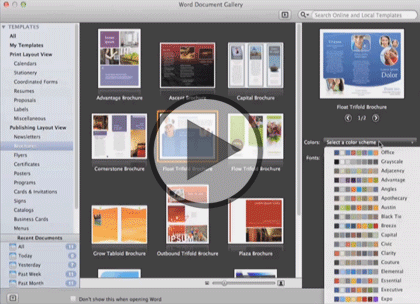Course description
Master Office 2011 for Mac in this 2 part learning series, Office 2011 for Mac is a complete suite of software productivity tools from Microsoft and includes Word, Excel, PowerPoint, and Outlook for Mac. First, get up to speed with the new features found in Office 2011 for Mac, then get acquainted with the workspace, toolbox, and ribbon. Learn how to spice up your Word documents with images, themes, styles, and backgrounds, and understand how to use Workbooks and Worksheets in Excel. PowerPoint is powerful presentation software, so find out how to create slide-decks with compelling content and pizzazz. Finally, grasp the basics of Outlook for email, managing contacts, and organizing your calendar.
Prerequisites
This course assumes very little familiarity with Microsoft Office for the MAC 2011.This course is part of a 2 course learning series, Office for Mac 2011: Word & Excel and Office for Mac 2011: PowerPoint & Outlook.
Meet the expert
Our Creative Design courses are presented by experts from Wiley Publishing. Wiley is a global provider of knowledge and knowledge-enabled services that improve outcomes in areas of research, professional practice, and education. They are the publisher of award-winning journals, encyclopedias, books, and online products and services.
Course outline
PowerPoint & Outlook
Introduction to PowerPoint (09:13)
- Introduction (00:10)
- Introduction to PowerPoint (02:30)
- Create New Presentation (02:52)
- Templates (01:19)
- Notes (02:10)
- Summary (00:10)
PowerPoint Styles (14:53)
- Introduction (00:10)
- Slide Themes (04:26)
- Images (02:38)
- Shapes (02:07)
- Charts (02:21)
- Transitions (02:59)
- Summary (00:10)
Presentations (09:14)
- Introduction (00:10)
- Presentations (02:39)
- Rehearsing (01:54)
- Drawing on Slides (01:03)
- Broadcast Presentations (01:43)
- Exporting to Quicktime (01:33)
- Summary (00:10)
Introduction to Outlook (11:28)
- Introduction (00:10)
- Introduction to Outlook (05:08)
- Email Accounts (02:45)
- Back Up (03:14)
- Summary (00:10)
Using Email (14:21)
- Introduction (00:10)
- Send & Recieve Email (02:33)
- Read Email (02:13)
- Customize Outlook (00:56)
- Junk Mail (01:25)
- Attachments (02:05)
- Organizing the Inbox (03:45)
- Print Emails (01:01)
- Summary (00:10)
Other Outlook Features (19:24)
- Introduction (00:10)
- Outlook Calendar (02:21)
- Appointments (01:01)
- Holidays (02:03)
- Printing Calendars (01:01)
- Contacts (04:59)
- Print Address Book (00:44)
- Tasks (02:55)
- Notes (02:13)
- My Day (01:42)
- Summary (00:10)
Final Tips (06:09)
- Introduction (00:10)
- Drag & Drop (01:01)
- View Multiple Worksheets (00:51)
- Autocomplete (01:00)
- Linking Objects (01:22)
- Save as PDF (00:50)
- Paste Special (00:42)
- Summary (00:10)