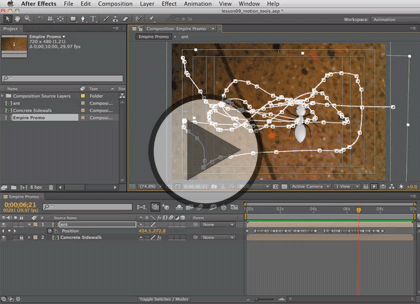Course description
Master After Effects CS6 in this three part learning series, After Effects is one of the creative industries leading motion graphics and visual effects program. After Effects CS6 is packed with the tools you need to create videos, motion graphics, and 3D animation. Now, you can learn the ins and outs of maximizing After Effects CS6 – from basic animation to masks, mattes, and more – with After Effects CS6. Get the scoop on motion graphics basics, video format settings, and the After Effects workspace. Create your first animation and work with masks, mattes, keys, text, audio, and 3D layers Understand how to manage media, import images, and utilize compositions. Try your hand at advanced animation techniques.
Prerequisites
This course assumes a little familiarity with Adobe After Effects CS6. This course is part of a 3part learning series. The courses should be taken in the following order, After Effects CS6: Interface, Import, & Animation; After Effects CS6: Masks, Mattes, Text and Audio; and After Effects CS6: 3D Layers & Advanced Animation.
Meet the expert
Our Creative Design courses are presented by experts from Wiley Publishing. Wiley is a global provider of knowledge and knowledge-enabled services that improve outcomes in areas of research, professional practice, and education. They are the publisher of award-winning journals, encyclopedias, books, and online products and services.
Course outline
3D Layers & Advanced Animation
Working With 3D Layers (26:43)
- Introduction (00:10)
- Animating 3D Layers (02:59)
- Separate Layers into 3D Space (04:16)
- 3D Layer Properties (05:44)
- Working With Light Layers (03:25)
- Light Layer Settings (03:28)
- Working With Camera Layers (01:26)
- Adjust Camera Properties (05:01)
- Summary (00:10)
Advanced Animation (19:54)
- Introduction (00:10)
- Animating Effects and Presets (04:49)
- Motion Tools (03:37)
- Using the Smoother Tool (03:07)
- Motion Blur (01:53)
- Easing (01:30)
- The Graph Editor (04:35)
- Summary (00:10)
Stabilize, Expressions, Output (22:51)
- Introduction (00:10)
- Using the Warp Stabilizer (02:46)
- 3D Camera Tracking Feature (03:58)
- Expressions for Animation (03:22)
- Copy and Pasting Expressions (02:22)
- Rendering & Creating Templates (04:45)
- Apply Template to Composition (02:04)
- Trimming Compositions (03:10)
- Summary (00:10)