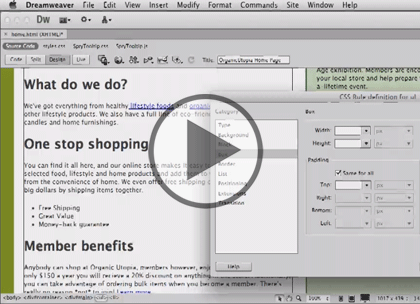Course description
If you already know the basics of Dreamweaver CS6, then learn from this 2 part learning series essential tips & tricks that will expand your knowledge and save you time with this one-of-a-kind video training course. Dreamweaver is the industry standard for professional website design software and Dreamweaver CS6 is packed with the tools you need to create attractive, scalable, and dynamic websites. Now, you can take advantage of expertly curated tips and tricks to help you take your skills to a new level.
Prerequisites
This course assumes some familiarity with Adobe Dreamweaver CS6. This course is part of 2 courses; Dreamweaver CS6 Tips: Links, Images and Lists and Dreamweaver CS6 Tips: Elements and Styles. Please be sure to view the courses in order if you are new to the material.
Meet the expert
Our Creative Design courses are presented by experts from Wiley Publishing. Wiley is a global provider of knowledge and knowledge-enabled services that improve outcomes in areas of research, professional practice, and education. They are the publisher of award-winning journals, encyclopedias, books, and online products and services.
Course outline
Styles
Positioning Elements (25:14)
- Introduction (00:10)
- Text Wrap Effect (03:23)
- Media Queries (02:55)
- CSS Transition (02:48)
- Web Fonts (02:25)
- Rulers (02:11)
- Guides (03:04)
- Grids (02:31)
- Spreadsheet Data Table (02:36)
- JQuery Mobile Document (02:55)
- Summary (00:10)
CSS Styles (30:17)
- Introduction (00:10)
- Code View Appearance (03:34)
- CSS Tag Style (03:46)
- CSS Class Style (02:49)
- Div Element (02:04)
- CSS ID Style (03:16)
- External Style Sheet (03:32)
- Move Styles Between Sheets (01:54)
- Inline Style (01:53)
- Convert Inline to Class Style (02:25)
- Font Stack (02:09)
- Insert Panel (02:31)
- Summary (00:10)