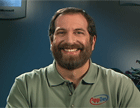Course at a glance
Included in these subscriptions:
- Dev & IT Pro Video
- Dev & IT Pro Power Pack
| Release date | 5/26/2006 | |
| Level | Intermediate | |
| Runtime | 5h 36m | |
| Closed captioning | N/A | |
| Transcript | N/A | |
| eBooks / courseware | N/A | |
| Hands-on labs | N/A | |
| Sample code | Included | |
| Exams | N/A | |
| Platform | Internet Explorer Only |
Course description
This course gives a brief history of recent developments in Web development technologies, including the conglomeration of features that is sometimes referred to as Web 2.0. The course describes the problems that have led to the popularization of a technology called Ajax and explains exactly what Ajax is. Then the course drills down into a new technology from Microsoft, code-named "Atlas", that provides a framework for building Ajax-enabled applications with much less work than has been required in the past.
Meet the expert
Andy Baron is a nationally recognized industry expert specializing in Visual Basic, Visual C#, ASP.NET, ADO.NET, SQL Server, and SQL Server Business Intelligence. He is an experienced consultant, author, and editor for several industry publications and speaker at industry conferences. Andy has also been repeatedly selected as a Microsoft MVP for his contributions to Microsoft's online support.
Course outline
Module 1
Introduction to Ajax and Atlas (41:51)
- Introduction (02:14)
- Quick History of Web Apps (05:28)
- Benefits of Web Applications (04:07)
- Problems of Web Applications (03:16)
- How Web Apps Changed (03:15)
- XMLHTTPRequest Object (01:51)
- Outlook Web Access/MSDN (03:43)
- Web 2.0 (00:48)
- What is Web 2.0 (10:03)
- Web 2.0 at Microsoft (06:34)
- Summary (00:28)
Ajax and Atlas in Use (50:58)
- Introduction (01:16)
- Setup the Demo (01:59)
- Standard Postback Demo (01:43)
- View the Source (02:10)
- Pure Ajax Demo (01:04)
- View the Source (00:16)
- View the Code (08:13)
- ASP.NET Script Callback (01:17)
- View the Source (02:36)
- View the Code (06:13)
- Atlas UpdatePanel Demo (01:38)
- View the Code (00:53)
- Server-Side Coding (04:38)
- Client-Side Coding (04:31)
- Server/Client-Side Coding (03:15)
- Atlas Demo Using Extenders (02:55)
- A More Complex Atlas Demo (05:33)
- Summary (00:38)
Module 2
Update Panel (27:24)
- Introduction (01:14)
- Review the Atlas Demo (02:51)
- View the Code (00:57)
- View the Markup Code (00:21)
- Atlas Preq. in Bin Directory (01:09)
- Atlas Preq. in web.config (05:24)
- ScriptManager/Update Panel (01:22)
- ContentTemplate (01:00)
- View EventTrigger Markup (02:18)
- ValueTrigger Markup (01:23)
- EventTrigger Demo (00:53)
- ValueTrigger Demo (00:23)
- View the NoTrigger Markup (00:27)
- NoTrigger Demo (01:01)
- Conditional Mode Demo (04:26)
- View Conditional Mode Markup (01:30)
- Summary (00:39)
Additional Server-Side Controls (26:18)
- Introduction (01:33)
- UpdateProgress Demo (02:46)
- View UpdateProgress Markup (01:32)
- View UpdateProgress Source (00:54)
- Client-side: text/xml-script (02:13)
- WebResource.axd (03:41)
- Timer Control (00:44)
- Using Extenders (00:03)
- Auto Complete & Drag Demo (04:17)
- Using ProfileScriptService (02:20)
- Using AutoComplete Extender (03:14)
- Using DragOverlay Extender (02:28)
- Summary (00:28)
Atlas Control Toolkit (30:05)
- Introduction (01:02)
- Overview of what was Installed (01:07)
- Atlas Control Toolkit Demo (03:36)
- Add Extenders to the Toolbox (01:32)
- Add a ConfirmButtonExtender (01:12)
- New CBE Properties (01:17)
- Test the Button (00:51)
- View CBE Markup (01:03)
- Other Extenders Demo (09:09)
- ConfirmButton Code (07:40)
- Summary (01:31)
Module 3
Client Controls (24:39)
- Introduction (01:17)
- Using Old aspx Demo (02:34)
- View the Source (01:58)
- Using JavaScript Demo (04:15)
- Using Firefox Demo (02:23)
- Advantages of Using Atlas (00:37)
- View ClientControls Code (04:34)
- ClientControls Demo (00:16)
- View ClientControls Source (01:00)
- View ClientEvents Code (01:31)
- Call Initialize Method (01:41)
- ClientEvents Demo (00:11)
- View ClientEvents Source (01:42)
- Summary (00:35)
Declarative Script / Web Serv. (30:17)
- Introduction (02:44)
- View ClientDeclarative Code (04:36)
- Create Bindings w/ Transforms (04:01)
- Using Behaviors (01:56)
- setProperty Action (01:50)
- Browse ClientDeclarative (00:30)
- View SimpleWebService Code (01:04)
- Add a New Web Service (02:12)
- Test SimpleWebService (00:59)
- View CallWebService Code (00:29)
- Call from Event (00:50)
- Add ServiceReference (03:38)
- Call Web Service / JavaScript (03:24)
- Summary (01:57)
Atlas OOP (23:26)
- Introduction (02:48)
- Examine the Code (01:03)
- EnableScriptComponents (02:45)
- Create/Register a Class (03:02)
- Create a Virtual Method (01:14)
- Create/Implement an Interface (01:48)
- Create a SubClass (02:11)
- Register a Derived Class (00:59)
- Override ToString (03:49)
- Test the Demo (02:43)
- Summary (00:58)
Module 4
Putting it All Together (33:56)
- Introduction (00:40)
- Review the Cool Wind Demo (05:40)
- Cool Wind Demo in Firefox (01:13)
- Architecture of the Demo App (02:32)
- UserControls (00:56)
- Business Services (00:37)
- Web Services (01:16)
- CSS Documents (01:01)
- View DatabaseService Code (01:44)
- View CustomerService Code (05:00)
- CoolWindWebService Code (03:10)
- View Weather.cs Code (02:47)
- View WeatherProvider Code (05:05)
- Summary (02:09)
Data Binding (31:43)
- Introduction (01:35)
- View Default.aspx Code (01:28)
- View Search UserControl Code (00:38)
- View DoSearch Function (01:04)
- Test the Search Method (03:19)
- OnSearchRequestComplete (04:03)
- Databinding in Declarative xml (01:34)
- View GetCustomer Function (01:37)
- OnCustomerRequestComplete (00:39)
- Binding to controls in tables (04:06)
- CustomerWeather UserControl (01:42)
- View Save Code (01:29)
- View UpdateCustomer Code (02:03)
- Tab Selection Behavior (05:40)
- Summary (00:41)
Atlas Documentation (16:14)
- Introduction (01:15)
- View the Documentation (01:40)
- Overview (00:32)
- Debugging Tips (02:11)
- Tutorials (03:27)
- Quickstart (00:33)
- Sample Applications (00:05)
- References (04:14)
- Summary (02:13)