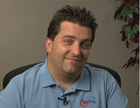Course at a glance
Included in these subscriptions:
- Dev & IT Pro Video
- Dev & IT Pro Power Pack
| Release date | 7/6/2012 | |
| Level | Beginner | |
| Runtime | 2h 50m | |
| Closed captioning | N/A | |
| Transcript | N/A | |
| eBooks / courseware | N/A | |
| Hands-on labs | N/A | |
| Sample code | Included | |
| Exams | Included |
Course description
The user experience is very important in creating any application. Part of the experience is how well the user is able to use the application with the interface. User Interface building has become a vital role for any developer. One of the tools for creating a user interface is Expression Blend. This course will introduce Expression Blend and Expression Suite. It will show the basics of using this tool to create interfaces that can be hooked up with the Visual Studio to create an application.
Prerequisites
This course assumes that students have some programming experience and a background in building user interfaces on the Microsoft platform.
Learning Paths
This course is part of the following LearnNowOnline SuccessPaths™:
User Experience (UX) Design
Meet the expert
David Kelley is a Silverlight MVP with over 10 years of experience building Targeted Customer eXperiences. He is currently the Principal User eXperience Architect for [wire] stone specializing in touch experiences such as digital price tags and Silverlight-based kiosks for retail. David publishes a blog called Hacking Silverlight and helps to run the Seattle Silverlight User Group and Interact Seattle, Seattle's Designer Developer Interaction Group.
Course outline
Expression Suite
Expression Suite (11:21)
- Introduction (00:22)
- What is Expression Blend? (04:04)
- Expression Suite (02:15)
- Expression Encoder (01:18)
- Expression Web (01:00)
- Expression Design (00:30)
- Deep Zoom Composer (01:41)
- Summary (00:07)
Expression Encoder (10:17)
- Introduction (00:24)
- Demo: Expression Encoder (03:08)
- Demo: Editing Video (03:15)
- Demo: Settings and Controls (03:20)
- Summary (00:09)
Expression Web (13:24)
- Introduction (00:35)
- Demo: Expression Web (03:37)
- Demo: Design Properties (03:24)
- Demo: Super Preview (03:10)
- Demo: Preview App (02:24)
- Summary (00:12)
Expression Design (08:54)
- Introduction (00:29)
- Demo: Expression Design (02:39)
- Demo: Properties (01:42)
- Demo: Text (00:20)
- Demo: Layers (00:54)
- Demo: Objects (00:47)
- Demo: Arrange (00:10)
- Demo: View Settings (00:07)
- Demo: Menu Bar (00:29)
- Demo: Export Format (01:01)
- Summary (00:11)
Deep Zoom (06:05)
- Introduction (00:30)
- Demo: Deep Zoom (00:42)
- Demo: Pyramid (02:36)
- Demo: Export (02:04)
- Summary (00:11)
Expression Blend
Blend (29:16)
- Introduction (00:23)
- Demo: Expression Blend (05:00)
- Demo: Default Design View (05:05)
- Demo: Importing (04:19)
- Demo: Menu Items (03:16)
- Demo: Design Surface (02:22)
- Demo: Objects and Timeline (04:13)
- Demo: Snap To Grid (01:45)
- Demo: Results Pane (00:37)
- Demo: Properties (02:03)
- Summary (00:10)
Blend Tools (37:35)
- Introduction (00:20)
- Demo: Blend Tools (03:43)
- Demo: Adding Color (03:46)
- Demo: Color Properties (04:47)
- Demo: Controlling Colors (05:04)
- Demo: Appearance (03:02)
- Demo: Paths (04:04)
- Demo: Transforms (02:44)
- Demo: Rotate Transform (02:20)
- Demo: Working With Transforms (03:15)
- Demo: Reflection (04:12)
- Summary (00:12)
Blend Tools
Blend Tools Demo (19:34)
- Introduction (00:23)
- Demo: Expression Blend (04:07)
- Demo: More Drawing (05:09)
- Demo: Finish House (03:58)
- Demo: Simon (05:35)
- Summary (00:19)
Building UI (33:56)
- Introduction (00:32)
- Building UI (01:39)
- Demo: Building UI (02:58)
- Demo: View Code (00:41)
- Demo: Set Background (02:43)
- Demo: Adding Text (02:14)
- Demo: Controls (02:46)
- Demo: Layout Controls (04:06)
- Demo: Control Labels (04:48)
- Demo: Button (01:09)
- Demo: Check Box (00:22)
- Demo: Text Box (00:26)
- Demo: XAML (01:27)
- Demo: Styles (03:24)
- Demo: Editing Styles (01:20)
- Demo: Preview UI (00:44)
- Demo: Edit in Visual Studio (02:17)
- Summary (00:10)