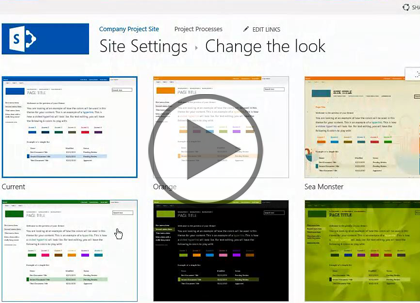Course description
SharePoint templates and extensions are some of your best tools for customizing the product. In this course, we’ll look at the process to create custom templates for your new sites. This will allow you to both ensure that your users are getting appropriate support for their projects, but also allow you to create a unique experience that doesn’t have to scream “This is SharePoint, I just left it looking out of the box.” Then we’ll dive into the world of extension and look at the new App model for SharePoint that was introduced in the 2013 generation. We’ll also cover how to manage traditional Features and Solutions and how to use PowerShell and the STSADM tool to install and remove them. Then to shift gears, we’ll cover one of the areas that can be the most challenging in SharePoint. We’ll look at Anonymous Access for sites and how things have changed in SharePoint 2013. We’ll look at Anonymous Policies, Authentication Providers, and Site Settings to provide unauthenticated users the views you want without exposing information that should be maintained secure.
Prerequisites
This course assumes that the students are familiar with Windows Server administration and operations. Students should be comfortable with Windows Server 2008 and 2012 releases, and installation and basic operations of Microsoft SQL Server on same. It is helpful if Students have experience with SharePoint versions prior to 2013, though this is not required.
Learning Paths
This course will help you prepare for the following certifications and exams:
MCSD: SharePoint Applications
MCSE: SharePoint 2013
70-489: Developing Microsoft SharePoint Server 2013 Advanced Solutions
70-331: Core Solutions of Microsoft SharePoint Server 2013
This course is part of the following LearnNowOnline SuccessPaths™:
SharePoint 2013 Administrator
Meet the expert
Philip Wheat is an industry veteran who has been active in the computer industry for over 20 years. With experience stretching back to the beginnings of the PC era, he has remained active on the leading edges of technology, focusing on embedded systems, knowledge management, and sensor technologies. He is one of the few who has worked with SharePoint since the original beta, has built his own microprocessor, and has had robotics projects featured in the press and TV shows around the world.
Course outline
Templates and Extensions
Templates (34:36)
- Introduction (00:26)
- Managing Templates (01:51)
- Creating Site Collections (01:36)
- Setting Security (03:16)
- Adding Navigation (02:23)
- Self-Service Site Management (03:10)
- SharePoint Designer (03:10)
- Automatic Site Deletion (02:35)
- Demo: Subsite (03:40)
- Demo: Site Settings (02:03)
- Demo: Tasks (01:35)
- Demo: Creating a Template (04:04)
- Demo: Moving a Template (03:09)
- Demo: List Templates (01:15)
- Summary (00:17)
Extensions (32:10)
- Introduction (00:26)
- Considerations (02:09)
- Deploying Apps (02:56)
- Deploying Solutions (03:19)
- Managing Features (01:18)
- Why Disable Features (02:16)
- Removing Solutions (02:34)
- Cleaning Up Sites (02:25)
- Using STSADM and PowerShell (03:11)
- Demo: Activating Features (04:08)
- Demo: Site Collection Features (02:36)
- Demo: Command Line (04:30)
- Summary (00:16)
Anonymous Access (16:48)
- Introduction (00:24)
- Configure Anonymous Access (03:18)
- Web Application (01:20)
- Authentication Provider (02:15)
- Anonymous Policy (01:07)
- Site Collection Settings (01:40)
- Demo: Anonymous Policy (03:08)
- Demo: Site Anonymous Access (03:15)
- Summary (00:19)