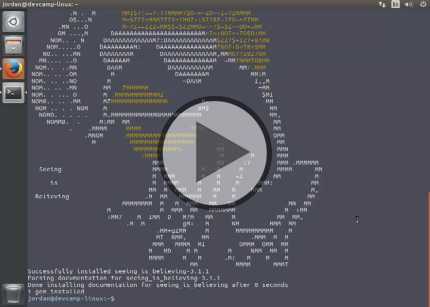Course description
Learn how to use VIM, one of the most universal text editors on the market. Whether you’re an administrator or a developer, learn how to customize VIM to best suit your needs. Discover how to manage passwords and complete security checks with the shadow password management system. Explore advanced permissions to be able to update users, set permissions on files and directories, and keep your Linux system organized.
Prerequisites
This course assumes that students are familiar with basic computer usage in the Mac, Windows or Linux operating systems. It also assumes that students have Linux installed on their system.
Learning Paths
This course is part of the following LearnNowOnline SuccessPaths™:
Linux
Meet the expert
Jordan Hudgens has certifications for Ruby on Rails, Thinkful; Ruby on Rails, Bloc.io; Front End Development, Thinkful; and AngularJS, Thinkful. He is currently vice president of engineering for TRACKR in Midland, Texas and is working on his PhD in Computer Science from Texas Tech. In addition to Ruby, Jordan works with PHP, JavaScript, MySQL, Postgres, CSS3, C, C++, C#, Objective-C, and Python. He also works with the frameworks Rails (Ruby), Zend (PHP), and Django (Python), plus the libraries AngularJS, jQuery, and Backbone.js.
Course outline
VIM, Permissions, and Passwords
VIM (34:22)
- Introduction (02:10)
- VIM (05:41)
- Vim Key Shortcuts (03:54)
- Demo: Navigating Vim (05:20)
- Demo: More Navigation (02:24)
- Demo: Editing in Vim (07:10)
- Demo: More Editing (06:18)
- Summary (01:22)
More VIM (36:29)
- Introduction (01:58)
- Demo: General Config (05:26)
- Demo: Syntax and Mapleader (04:44)
- Demo: Customization Settings (06:15)
- Demo: Folds, Completion, and Scrolling (04:58)
- Demo: Search (05:29)
- Demo: Mapleader (06:39)
- Summary (00:56)
Advanced Permissions (11:45)
- Introduction (01:12)
- Advanced Permissions (00:32)
- SUID Bit (02:42)
- Sticky Bit (02:17)
- Viewing Ownership (02:10)
- Demo: Setting Permissions (02:01)
- Summary (00:49)
Shadow (11:01)
- Introduction (01:49)
- Shadow (02:31)
- Password Management (01:18)
- Demo: Password Management (04:38)
- Summary (00:43)