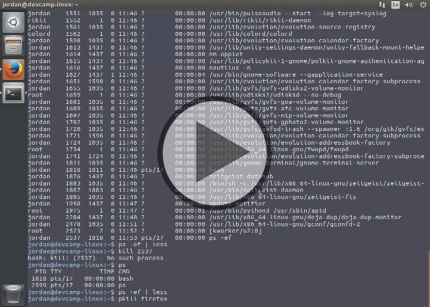Course description
Discover what it takes to manage a Linux system. Find out what a backup file consists of and how to both manually and automatically back up a system. Explore package management including YUM and RPM, and because security is a critical, discover how to implement proper security protocols. Finally, learn what options you have when it comes to file systems and discover which option is right for you.
Prerequisites
This course assumes that students are familiar with basic computer usage in the Mac, Windows or Linux operating systems. It also assumes that students have Linux installed on their system.
Learning Paths
This course is part of the following LearnNowOnline SuccessPaths™:
Linux
Meet the expert
Jordan Hudgens has certifications for Ruby on Rails, Thinkful; Ruby on Rails, Bloc.io; Front End Development, Thinkful; and AngularJS, Thinkful. He is currently vice president of engineering for TRACKR in Midland, Texas and is working on his PhD in Computer Science from Texas Tech. In addition to Ruby, Jordan works with PHP, JavaScript, MySQL, Postgres, CSS3, C, C++, C#, Objective-C, and Python. He also works with the frameworks Rails (Ruby), Zend (PHP), and Django (Python), plus the libraries AngularJS, jQuery, and Backbone.js.
Course outline
Backing Up, Packages, and Security
Backing Up (08:34)
- Introduction (01:45)
- Backing Up (02:27)
- Demo: Backing Up (03:20)
- Summary (01:00)
Package (11:35)
- Introduction (01:32)
- Package Management (03:56)
- RPM and YUM Database (00:46)
- RPM Commands (01:53)
- YUM Commands (02:05)
- Summary (01:21)
Process (15:13)
- Introduction (01:51)
- Processes (06:09)
- Advanced Process Killing (01:00)
- Demo: pkill (05:07)
- Summary (01:04)
Security (16:03)
- Introduction (01:29)
- Security (05:16)
- Demo: Root (04:14)
- inetd (03:22)
- Summary (01:41)
More Security (33:24)
- Introduction (02:11)
- Is Linux Secure? (03:00)
- Access Points (06:35)
- Compared with Windows (00:57)
- Firewalls (06:19)
- Firewall Configuration (02:05)
- Port Overview (05:16)
- Checking Login Attempts (02:18)
- Demo: Authentication Log (02:40)
- Summary (01:57)
Filesystems (11:01)
- Introduction (00:59)
- Filesystems (05:13)
- Superblocks (01:00)
- inodes (01:05)
- Creating Filesystems (01:37)
- Summary (01:05)