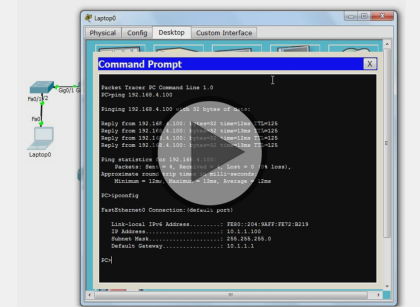Cisco CCNP Implementing Cisco IP Routing , Part 4 of 4: Branch Office and IPv6
with experts Carlo Tannoury, Kenneth Mayer
Course description
Implementing Cisco IP Routing is a qualifying exam for the Cisco Certified Network Professional CCNP®. This course discusses Branch Office connectivity and mobile connectivity. It then covers everything you will need to know about IPv6 including: basic addresses, usage, routing, and tunneling
Prerequisites
This is part 4 in the series.
Meet the experts
Carlo has worked in the computer technologies industry since the mid-90s. He is also a certified member of Microsoft, Cisco, ISACA, PMI, CompTIA,
IIC, and EC-Council. He has designed and customized courses for private and public
sectors, including college curriculums, and has worked as a lead consultant engineer
in corporate Cyber security and Information Assurance training since 2001.
As a certified Microsoft Instructor, Ken has focused his career on various security aspects of computer and network technology since the early 1980s. He has offered a wide variety of IT training and high level consulting projects for Fortune 500 companies globally. Through the course of his extensive career, he has taught a full line of Microsoft, CompTIA, Cisco, and other high level IT Security curricula.
Course outline
Branch Offices and Mobile Workers
Branch Office Implementation (23:08)
- Introduction (00:10)
- Branch Office Challenges (02:31)
- Branch Office Design Considerations (01:42)
- The Thin Branch (00:32)
- Broadband Technology Deployment (01:26)
- Wireless Broadband and Municipal Broadband (00:43)
- WiMAX and Broadband Types (02:01)
- Verify PPPoA and Configure a NAT Pool (01:23)
- Bind the ACL and NAT Pool (00:44)
- Configure Static NAT and Identify NAT Interfaces (01:03)
- Create a Tunnel Interface (01:56)
- Demo: Static NATing (04:41)
- Demo: Static NATing Continued (04:02)
- Summary (00:08)
Mobile Worker Implementations (03:30)
- Introduction (00:05)
- Mobile Worker Connectivity (01:24)
- Business-Ready Mobile User Solution (00:48)
- Business-Ready VPN Components (01:04)
- Summary (00:08)
Routing Traffic to Mobile Workers (02:00)
- Introduction (00:05)
- Easy VPN Server (00:40)
- Routing Services for VPN Subnets (00:20)
- Proxy ARP and Remote User Connections (00:46)
- Summary (00:08)
IPv6
Introducing IPv6 (06:38)
- Introduction (00:03)
- IPv6 Introduction (00:49)
- IPv6 Features and MTU Discovery (02:17)
- New IPv6 Features (01:10)
- IPv6 Address Specifics (00:42)
- Abbreviating IPv6 Addresses (01:27)
- Summary (00:08)
Verify IPv6 Unicast Addresses (05:51)
- Introduction (00:05)
- Enable IPv6 Routing (00:41)
- Enable CEF for IPv6 (00:48)
- IPv6 on an Interface and Ethernet EUI-64 (01:23)
- Enable IP Unnumbered and Stateless Auto-Config (01:19)
- Neighbor Detection Parameter and Neighbor Routers (01:25)
- Summary (00:08)
IPv6 and Static Routing (05:02)
- Introduction (00:04)
- IPv6 Routing (00:52)
- Static Routing and Configuring IPv6 Static Routes (00:58)
- Static Route Types and RIPng (02:09)
- Enable and Config IPv6 RIP Process on an Interface (00:49)
- Summary (00:08)
Configure OSPFv3 (28:42)
- Introduction (00:05)
- IPv6 Protocol Implementation and OSPFv3 (01:31)
- Link-Local Addresses and Multiple OSPFv3 Instances (00:54)
- Security and SA Types for IPv6 (00:57)
- OSPFv3 Routing Process Parameters and Router ID (01:08)
- Enable an OSPFv3 Instance and Specify Packet Cost (00:52)
- Change OSPF Priority and Define Stub Areas (00:59)
- Routes at Area Boundary and Trigger SPF Recalc (00:48)
- Demo: Enable OSPFv3 (04:56)
- Demo: Configure Branch Routers (05:36)
- Demo: Troubleshooting (04:33)
- Demo: Troubleshooting Continued (06:10)
- Summary (00:08)
EIGRP for IPv6 (20:33)
- Introduction (00:05)
- EIGRP for IPv6 (00:53)
- Routing Parameters and Define Router ID (00:50)
- Enable EIGRP for IPv6 and Identify Stub Router (00:35)
- Summary Aggregate Address (00:34)
- Demo: Configure EIGRP (05:06)
- Demo: Configure Branch Routers and Headquarters (05:19)
- Demo: Passive Interface (04:33)
- Demo: Troubleshooting (02:26)
- Summary (00:08)
Multiprotocol BGP (02:59)
- Introduction (00:05)
- Multiprotocol BGP (00:37)
- BGP Router ID, Peers, and Routing Sessions (01:02)
- Identify Peers and Configure Routing Sessions (00:37)
- Identify Peers and Apply a Route Map (00:29)
- Summary (00:08)