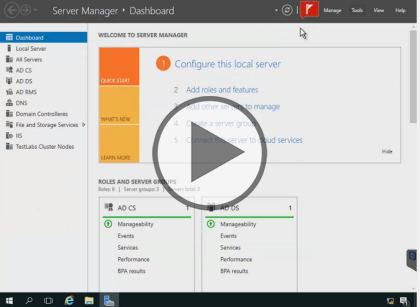Course description
This course is about implementing Active Directory Federation Services. The foundation of service that provides the ability to extend single sign on (SSO) across organizations and platform boundaries. It starts with an overview of AD FS and components and scenarios, both hybrid and the cloud. Next we'll talk about rights management services; AD RMS provides protection to digital content stored on servers, emails or in SharePoint document libraries. Finally, it will discuss deploying, installation and then protecting content through templates.
Prerequisites
This is part 6 of the series
Learning Paths
This course will help you prepare for the following certification and exam:
MCSA: Windows Server 2016
70-742: Identity with Windows Server 2016
This course is part of the following LearnNowOnline SuccessPaths™:
Windows Server 2016
Meet the expert
Patrick Loner has certifications for MCSA, MCSE, MCITP, A+, Network+, Security+, and more. He has been working as a Microsoft Certified Trainer, network administrator, and network consultant for over ten years. He has over a decade of experience working with and teaching about Windows networks with client and server operating systems. He has guided many students toward Microsoft and CompTIA certifications. Most recently, he has worked as a freelance trainer and network consultant specializing in Windows Server 2008 and Microsoft Exchange 2007 and Exchange 2010 implementations, design, and upgrades. Patrick continues to branch out now working with and training on Windows Server 2012, Windows 8, Exchange 2013, and System Center Configuration Manager 2012.
Course outline
Federated Identity and Rights Management Services
Overview of AD FS (17:59)
- Introduction (00:16)
- What Is Identity Federation (03:09)
- Federation Benefits (01:35)
- AD FS Components (02:12)
- Additional AD FS Terms (04:03)
- Identity Federation Scenarios (01:49)
- Business to Business Scenario (01:54)
- Business to Employee Scenario (00:46)
- Business to Consumer Scenario (00:32)
- New Features in Windows Server 2016 (01:29)
- Summary (00:08)
Plan and Deploy AD FS (35:34)
- Introduction (00:06)
- AD FS Requirements (02:15)
- Server Roles (02:00)
- Planning High Availability (03:05)
- AD FS Claims (02:34)
- AD FS Claim Rules (03:38)
- Trust Relationships (02:32)
- Installing AD FS (02:59)
- Demo: Installing AD FS (03:06)
- Demo: Configure Federation Server (05:38)
- Configuring Partners (03:29)
- Home Realm Discovery (02:06)
- Managing AD FS (00:07)
- Managing AD FS (01:45)
- Summary (00:08)
Web Application Proxy (08:32)
- Introduction (00:18)
- Introducing the Web Application Proxy (02:49)
- Web App Proxy and AD FS Proxy (01:47)
- Authentication Methods (02:01)
- Publishing Software (01:26)
- Summary (00:08)
Overview of AD RMS (14:29)
- Introduction (00:13)
- Introducing AD RMS (02:57)
- The AD RMS Difference (02:57)
- AD RMS Components (02:06)
- Certificates and Licenses (02:36)
- Protecting Content (00:59)
- Consuming Content (01:33)
- Azure RMS (00:57)
- Summary (00:08)
Deploying AD RMS (14:32)
- Introduction (00:10)
- Deployment Scenarios (02:03)
- Installation Overview (01:16)
- AD RMS Configuration (01:07)
- Demo: Install AD RMS Cluster (05:59)
- AD RMS Management (02:02)
- External Sharing (01:43)
- Summary (00:08)
Protecting Content with AD RMS (09:21)
- Introduction (00:09)
- Rights Policy Templates (01:14)
- Configuring Templates for Offline Use (00:49)
- Demo: Configuring Templates (05:37)
- Exclusion Policies (01:23)
- Summary (00:08)