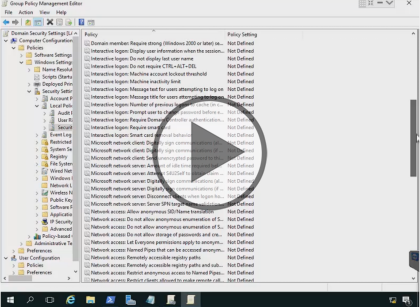Course description
This course is all about implementing group policy in Active Directory environments with centralized administration. First it talks about GPOs on a domain controller, software installations, consistent management and an overview of group policy with management tools and how they are applied. Next it walks through the creation of GPO's and finishes with the different capabilities for monitoring and troubleshooting and how to use security management.
Prerequisites
This is part 4 of the series
Learning Paths
This course will help you prepare for the following certification and exam:
MCSA: Windows Server 2016
70-742: Identity with Windows Server 2016
This course is part of the following LearnNowOnline SuccessPaths™:
Windows Server 2016
Meet the expert
Patrick Loner has certifications for MCSA, MCSE, MCITP, A+, Network+, Security+, and more. He has been working as a Microsoft Certified Trainer, network administrator, and network consultant for over ten years. He has over a decade of experience working with and teaching about Windows networks with client and server operating systems. He has guided many students toward Microsoft and CompTIA certifications. Most recently, he has worked as a freelance trainer and network consultant specializing in Windows Server 2008 and Microsoft Exchange 2007 and Exchange 2010 implementations, design, and upgrades. Patrick continues to branch out now working with and training on Windows Server 2012, Windows 8, Exchange 2013, and System Center Configuration Manager 2012.
Course outline
Group Policy Objects
Overview of Group Policy (39:23)
- Introduction (00:17)
- What Is Group Policy (02:23)
- Group Policies Settings (01:39)
- Local Group Policies (01:47)
- Policies vs. Preferences (02:17)
- Demo: GPO Settings (06:23)
- Domain Policies (02:43)
- GPO Storage (01:37)
- Linking GPOs (01:29)
- GPO Processing Order (02:03)
- Controlling Inheritance (01:38)
- Determining Inheritance (00:45)
- GPO Link Options (02:18)
- Security Filtering (03:50)
- WMI Filtering (02:20)
- Refreshing Policies (02:12)
- Other Processing Options (03:27)
- Summary (00:08)
Creating and Configuring GPOs (46:08)
- Introduction (00:13)
- Creating GPOs (01:18)
- Starter GPOs (01:58)
- Administrative Templates (03:37)
- Group Policy Preferences (01:12)
- Demo: Starter GPOs (04:55)
- Demo: Create a GPO in the GPO Container (05:17)
- Demo: Individual Policy Options (05:09)
- Demo: GPO Scopes (04:09)
- Demo: WMI Filters (06:59)
- Demo: Administrative Templates (07:28)
- Demo: Using PowerShell (03:38)
- Summary (00:08)
Group Policy Management (10:58)
- Introduction (00:08)
- Group Policy Management (00:43)
- Delegation of Control (02:05)
- Demo: Delegation (07:52)
- Summary (00:08)
Security with Group Policy
Troubleshoot Group Policy (18:08)
- Introduction (00:25)
- Troubleshooting Group Policy Application (03:06)
- RSoP and Modeling (02:48)
- Demo: Group Policy Results (05:03)
- Demo: Group Policy Modeling (06:36)
- Summary (00:08)
Security Management Using Group Policy (38:05)
- Introduction (01:04)
- Security Management Using Group Policy (00:50)
- Configuring User Rights (01:24)
- Managing Security Options (01:51)
- User Account Control (02:09)
- Demo: Manage Security Options in Group Policy (05:43)
- Controlling Applications (01:09)
- Software Restriction Policies (03:23)
- Security Levels (01:09)
- AppLocker (01:41)
- Support for Applocker (00:58)
- Applocker Rules (01:55)
- Creating Default Rules (03:00)
- Demo: AppLocker (05:41)
- Demo: Executable Rule (05:52)
- Summary (00:08)
Windows Firewall (16:51)
- Introduction (00:08)
- Configuring the Windows Firewall (01:58)
- Windows Firewall with Advanced Security (01:31)
- Firewall Profiles (01:03)
- Creating Firewall Rules (01:17)
- Types of Rules (01:31)
- Connection Security Roles (01:43)
- Demo: Firewall Ports (05:42)
- Demo: New Rule Wizard (01:46)
- Summary (00:08)
Managing User Environments (22:29)
- Introduction (00:24)
- Using Scripts in Group Policy (01:19)
- What Is Folder Redirection (01:53)
- Common Folders for Redirection (01:06)
- Redirection Options (01:38)
- Demo: Folder Redirection (05:38)
- Deploying Software Using Group Policy (02:09)
- How Software Distribution Works (02:19)
- Software Life Cycle (02:04)
- Deployment Options (02:04)
- Maintaining Software Through Group Policy (00:56)
- Removing Software Deployments (00:43)
- Summary (00:08)