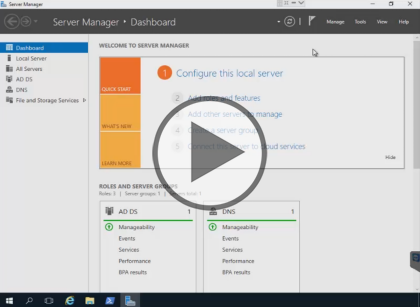Installation, Storage, and Compute with Windows Server 2016, Part 1 of 5: Installation
with expert Patrick Loner
Course description
This course covers installing Windows Servers host and computer environments. It will go over editions, licensing and install options and show how to install the Core edition which is the default. Additional topics covered include nanoserver and installation procedure, Windows Power Shell and finally deployment through creating managing and deploying images with Windows deployment servers.
Prerequisites
This course has no prerequisites
Learning Paths
This course will help you prepare for the following certification and exam:
MCSA: Windows Server 2016
70-740: Installation, Storage, and Computer with Windows Server 2016
This course is part of the following LearnNowOnline SuccessPaths™:
Windows Server 2016
Meet the expert
Patrick Loner has certifications for MCSA, MCSE, MCITP, A+, Network+, Security+, and more. He has been working as a Microsoft Certified Trainer, network administrator, and network consultant for over ten years. He has over a decade of experience working with and teaching about Windows networks with client and server operating systems. He has guided many students toward Microsoft and CompTIA certifications. Most recently, he has worked as a freelance trainer and network consultant specializing in Windows Server 2008 and Microsoft Exchange 2007 and Exchange 2010 implementations, design, and upgrades. Patrick continues to branch out now working with and training on Windows Server 2012, Windows 8, Exchange 2013, and System Center Configuration Manager 2012.
Course outline
Introduction to Windows Server 2016
Introduction to Windows Server 2016 (51:58)
- Introduction (00:58)
- Introduction to Windows Server 2016 (03:23)
- Windows Server Editions (05:39)
- Hardware Requirements (02:00)
- Hardware Considerations (02:08)
- Installation Options (01:59)
- Options for Managing Servers (05:06)
- Windows PowerShell (02:45)
- Windows PowerShell Basics (03:36)
- Demo: PowerShell (05:19)
- Demo: Using Parameters and Values (03:31)
- Demo: Finding Cmdlets (08:13)
- What's New Since 2008 (04:00)
- What's New in Windows Server 2016 (03:07)
- Summary (00:08)
Install Nano Server
Nano Server Installation (30:03)
- Introduction (00:22)
- Planning for Installation (01:15)
- Planning for Nano Server (00:42)
- Understanding Nano Server Roles (00:46)
- Installing Nano Server Roles (02:01)
- Planning for Server Core (06:38)
- Nano Server Installation (01:00)
- Installation Steps (02:49)
- Alternative Steps to Install Nano Server (02:44)
- Demo: Prepare to Install Nano Server (05:29)
- Demo: Install Nano Server with a VHD (06:03)
- Summary (00:08)
Managing and Configuring Nano Server (22:19)
- Introduction (00:21)
- Managing and Configuring Nano (02:12)
- Demo: Provisioning the Server (04:16)
- Demo: Enable PowerShell Remoting (04:23)
- Demo: Using net.exe (05:11)
- Demo: Features (05:46)
- Summary (00:08)
Install Server Core
Server Core Installation (44:20)
- Introduction (00:21)
- Installing Server Core (03:03)
- Demo: Pre-Installation (05:35)
- Demo: Install Server Core (03:07)
- Demo: Local Server Configuration (04:40)
- Demo: Server Group (04:33)
- Demo: Remote Configuration (06:02)
- Demo: Add Computer to Domain (03:34)
- Upgrades vs. Migrations (01:39)
- Choosing in-Place Upgrades (01:32)
- Choosing to Migrate (01:30)
- Installation and Migration Tools (02:19)
- Choosing an Activation Model (02:00)
- Activation Methods (03:27)
- Post-Installation Tasks (00:42)
- Summary (00:08)
Images to Deploy (32:53)
- Introduction (01:04)
- Creating and Managing Deployment Images (02:10)
- File-Based Imaging (01:31)
- Windows Image File Format (02:04)
- Types of Images (04:33)
- Image-Based Installation Tools (04:00)
- Creating Install Images (03:30)
- Considerations for Image Creation (02:58)
- Windows ADK for Windows 10 (04:44)
- Basic Deployment Process (01:40)
- Windows Deployment Services (01:33)
- WDS Components (02:05)
- Microsoft Deployment Toolkit 2013 (00:47)
- Summary (00:08)