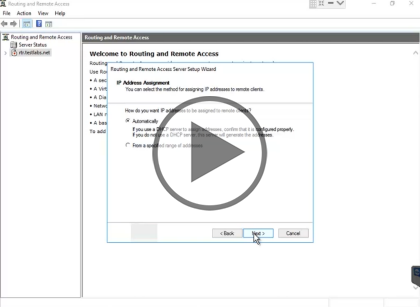Course description
In this course we'll cover implementing Remote Access. Starting off with an overview and then implementing Web Application Proxy. Then Planning and Implementing VPNs along with an Overview and implementation of DirectAccess
Prerequisites
there are no prerequisites
Learning Paths
This course will help you prepare for the following certification and exam:
MCSA: Windows Server 2016
70-741: Networking with Windows Server 2016
This course is part of the following LearnNowOnline SuccessPaths™:
Windows Server 2016
Meet the expert
Patrick Loner has certifications for MCSA, MCSE, MCITP, A+, Network+, Security+, and more. He has been working as a Microsoft Certified Trainer, network administrator, and network consultant for over ten years. He has over a decade of experience working with and teaching about Windows networks with client and server operating systems. He has guided many students toward Microsoft and CompTIA certifications. Most recently, he has worked as a freelance trainer and network consultant specializing in Windows Server 2008 and Microsoft Exchange 2007 and Exchange 2010 implementations, design, and upgrades. Patrick continues to branch out now working with and training on Windows Server 2012, Windows 8, Exchange 2013, and System Center Configuration Manager 2012.
Course outline
Remote Access and DirectAccess
Remote Access Overview (29:16)
- Introduction (00:10)
- Implementing Remote Access (01:23)
- Remote Access Overview (00:15)
- What Is Remote Access (03:07)
- Remote Access Options (01:51)
- Managing Remote Access (01:11)
- Demo: Remote Access (03:39)
- The Remote Access Management Console (01:47)
- Network Policy Server (02:33)
- NPS Policies (04:17)
- Using a PKI for Remote Access (04:33)
- Routing with Windows Server 2016 (01:33)
- Network Address Translation (02:44)
- Summary (00:08)
Implementing Web Application Proxy (08:44)
- Introduction (00:08)
- Implementing the Web Application Proxy (00:14)
- Overview of Web Application Proxy (03:23)
- Authentication Options (03:04)
- Configuring the Web Application Proxy (01:44)
- Summary (00:08)
Planning and Implementing VPNs (31:41)
- Introduction (00:08)
- Planning and Implementing VPNs (00:17)
- Remote Access with VPNs (03:28)
- VPN Connection Properties (01:38)
- Tunneling Protocols (05:31)
- Authentication Protocols (04:47)
- VPN Reconnect (01:31)
- App-Triggered VPNs (02:22)
- Configuring a VPN Server (04:45)
- Demo: Configure Remote Access (04:14)
- Demo: VPN Settings (02:46)
- Summary (00:08)
Overview of DirectAccess (21:45)
- Introduction (00:08)
- Overview of DirectAccess (02:41)
- DirectAccess Components (05:20)
- Deployment Options (01:53)
- DirectAccess Server Prerequisites (01:25)
- Tunneling Protocol Options (02:04)
- DirectAccess Process Internally (08:02)
- Summary (00:08)
Implementing DirectAccess (27:06)
- Introduction (00:08)
- Implementing DirectAccess (00:16)
- Simple DirectAccess Configuration (00:37)
- Configuration Changes (03:50)
- Limitations of Simple Configuration (02:39)
- Advanced DirectAccess Options (02:12)
- High Availability (03:26)
- Multisite Deployments (01:35)
- Configuring a PKI for Direct Access (02:48)
- Implementing Client Certificates (01:37)
- Internal Network Configuration Options (03:53)
- Configuring DNS Settings (02:11)
- Monitoring DA Connectivity (01:41)
- Summary (00:08)