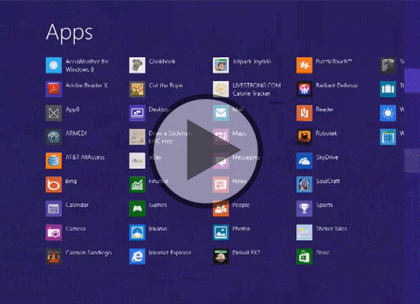Course description
Master UX Design for Windows 8 apps in this 3 part learning series, Windows 8 has plunged head first into the app market, and now, you can learn the ins and outs of developing Windows 8 apps from a user perspective – from app development best practices to sharing your app with the world – with UX Design for Windows 8 Apps. Understand the Windows 8 platform, how it works, and what features work best for mobile and desktop platforms Utilize popular features like Layout, Charms, App Bars, and more. Design user-friendly apps that perform well and are beautiful and simple in their purpose.
Prerequisites
This course assumes some familiarity with Windows 8 development. This course is part of a 3 part learning series. Please view the courses in the following order, UX Design for Windows 8 Apps: Intro to UI and Planning; UX Design for Windows 8 Apps: Settings and Commands; and UX Design for Windows 8 Apps: Animation, Touch and Tiles.
Meet the expert
Our Creative Design courses are presented by experts from Wiley Publishing. Wiley is a global provider of knowledge and knowledge-enabled services that improve outcomes in areas of research, professional practice, and education. They are the publisher of award-winning journals, encyclopedias, books, and online products and services.
Course outline
Animation, Touch and Tiles
Animations (15:39)
- Introduction (00:10)
- Embracing Animation (03:54)
- Animation Basics (03:45)
- Animation Library (03:00)
- Designer Considerations (04:39)
- Summary (00:10)
Designing for Touch (18:36)
- Introduction (00:10)
- The Win 8 Touch Language (03:45)
- Turn to Rotate & Edge Swipe (02:47)
- Touch Truths (01:49)
- Touch Patterns (03:13)
- Targeting (04:22)
- Mouse, Keyboard, & Pen (02:18)
- Summary (00:10)
Tiles (19:01)
- Introduction (00:10)
- Live Tiles & User Control (04:10)
- Tile Templates (02:33)
- Peek Templates (04:29)
- Secondary Tiles & Branding (03:53)
- Tile Sizes & Badges (03:34)
- Summary (00:10)