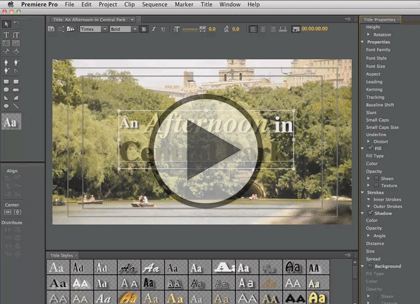Course description
Master Premiere Pro CS6 in this 2 part learning series. Adobe Premiere Pro puts the power of popular film and video editing software into the hands of hobbyists, students, and budding creative professionals, and Premiere Pro CS6 is packed with tools to edit video like a pro. Now, you can learn the ins and outs of maximizing Premiere Pro CS6 – from importing video and audio to stabilizing shaky footage and beyond with Premiere Pro CS6 Essentials. Import video, audio, animation, and still images and use them together in a single project. Add transitions and effects to your videos and film. Create text and title screens as well as on-screen graphics. Work with Adobe Encore to author projects and distribute your final works.
Prerequisites
This course assumes some familiarity with Adobe Premiere Pro CS6. This course is part of a two part learning series; Premiere Pro CS6: Editing & Transitions and Premiere Pro CS6: Advanced Editing. Please be sure to view the courses in order if you are new to the material.
Meet the expert
Our Creative Design courses are presented by experts from Wiley Publishing. Wiley is a global provider of knowledge and knowledge-enabled services that improve outcomes in areas of research, professional practice, and education. They are the publisher of award-winning journals, encyclopedias, books, and online products and services.
Course outline
Advanced Editing
Effects & Mattes (16:46)
- Introduction (00:10)
- Applying & Modifying Effects (03:19)
- Add Black & White Effects (02:42)
- Creating Track Mattes (05:20)
- Garbage Mattes & Key Effects (05:03)
- Summary (00:10)
Audio (19:30)
- Introduction (00:10)
- Understanding Audio (05:27)
- Extracting Audio & Transitions (05:14)
- Audio Workspace (03:16)
- Adjusting & Cleaning Audio (05:12)
- Summary (00:10)
Advanced Editing (17:34)
- Introduction (00:10)
- Working with Subclips (02:20)
- Creating Subclips (03:16)
- Advanced Editing Tools (02:22)
- Rolling Edit & Slip 'n' Slide (03:35)
- Rate Stretch Tool (03:27)
- Time Remapping (02:11)
- Summary (00:10)
Exporting (16:14)
- Introduction (00:10)
- Exporting Media (03:12)
- Exporting Presets (03:51)
- Adobe Media Encoder (04:49)
- Sharing with AfterEffects (04:00)
- Summary (00:10)