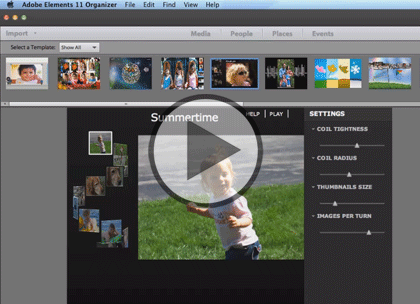Course description
Photoshop Elements is the leading consumer-level digital imaging software program, and with its robust feature set, Photoshop Elements 11 is gaining popularity among digital photographers, graphic designers, web developers, and other creative professionals to enhance and edit images. Now, in this five part learning series, you can learn the ins and outs of maximizing Photoshop Elements 11 – from navigating the interface to retouching and repairing photos – with Photoshop Elements 11. Import photos from digital cameras, Smartphones, scanners, laptops, and computers Correct color, adjust brightness, and convert images to black and white Fix red-eye, touch up imperfections, and even restore and retouch images. Work with sharpness, levels, and curves tools Perfect group shots and eliminate unwanted elements.
Prerequisites
This course assumes very little familiarity with Adobe Photoshop CC. This course is part of 5 courses; Photoshop Elements 11: Import, Albums, Organize; Photoshop Elements 11: Editing, & Adjustment; Photoshop Elements 11: Selection Tools & Exporting; Photoshop Elements 11: Text, Retouching & Layers; and Photoshop Elements 11: Slideshow, Filters, Web. Please be sure to view the courses in order if you are new to the material.
Meet the expert
Our Creative Design courses are presented by experts from Wiley Publishing. Wiley is a global provider of knowledge and knowledge-enabled services that improve outcomes in areas of research, professional practice, and education. They are the publisher of award-winning journals, encyclopedias, books, and online products and services.
Course outline
Text, Retouching, and Layers
Adding Text, Format and Effects (21:08)
- Introduction (00:08)
- Add Text (02:06)
- Format Text (04:12)
- Add Effects and Styles (00:39)
- Effects (03:52)
- Warp Type to Shape (03:23)
- Create Animation using Layers (03:32)
- Save For Web Feature (03:05)
- Summary (00:08)
Retouching Tools and Layers (21:14)
- Introduction (00:08)
- Retouching Tools (01:56)
- Adjustment Layers (03:40)
- Layer Masks (02:07)
- Spot Healing Bush (02:30)
- Healing Brush (02:56)
- Clone Stamp Tool Retouching (03:46)
- Clone Stamp Tool Replacing (04:00)
- Summary (00:08)
Working with and Types of Layers (24:22)
- Introduction (00:08)
- Different Types of Layers (02:30)
- Select Layers (05:02)
- The Layers Panel (03:35)
- Stack, Lock and Delete Layers (02:38)
- Opacity and Blending Layers (02:00)
- Magic Extractor Feature (06:09)
- Flatten an Image (00:44)
- Complete a Composite (01:25)
- Summary (00:08)