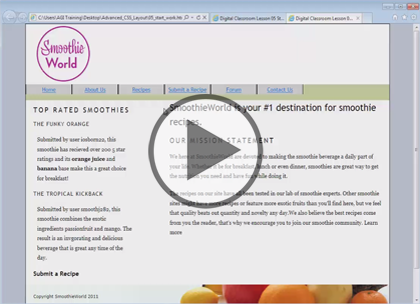Course description
This nine-part learning series course teaches you how to take full advantage of the new web standard for creating rich multimedia experiences. While learning at your own pace, you’ll discover how to approach site concept creation and bring your vision from the drawing board through to full operability. Master basic skills, boost your creativity, and challenge yourself in bold new directions. Create dynamic web pages that offer a robust and interactive experience for your visitors. Code, develop, and test your websites Understand the many ways the newest version of HTML differs from previous iterations and how it can enhance your web development projects.
Prerequisites
This course assumes a basic level of familiarity with HTML5. This course is part of 9 courses, HTML5 for Designers: Basics and Style Sheets; HTML5 for Designers: Margins, Lists and Float; HTML5 for Designers: Layouts and Navigation Bar; HTML5 for Designers: Markup and Elements; HTML5 for Designers: Input Types, JS/jQuery; HTML5 for Designers: Video, Audio, and Canvas; HTML5 for Designers: Curves and Styling; HTML5 for Designers: Fonts and Media Queries; and HTML5 for Designers: Geolocation and Drag/Drop. Please be sure to view the courses in order if you are new to the material.
Meet the expert
Our Creative Design courses are presented by experts from Wiley Publishing. Wiley is a global provider of knowledge and knowledge-enabled services that improve outcomes in areas of research, professional practice, and education. They are the publisher of award-winning journals, encyclopedias, books, and online products and services.
Course outline
jQuery, Video, Audio, & Canvas
jQuery and Working With Video (27:28)
- Introduction (00:10)
- Adding the jQuery Show Effect (05:02)
- jQuery Toggle Effect (03:32)
- Adding HTML5 Video to a Page (04:30)
- Control and Poster Attributes (02:18)
- Additional Attributes (01:58)
- Add Video Support for Browsers (01:26)
- Overview of Video Codecs (02:59)
- Add Browser Support to Code (05:18)
- Summary (00:10)
Video and Audio in HTML5 (22:10)
- Introduction (00:10)
- Adding Fallback Support (01:27)
- Add a Download Link (01:31)
- Add Flash Flowplayer (03:22)
- Control Video with JavaScript (02:18)
- Add an HTML Button (01:06)
- Control Button Width (03:13)
- Control Button Behavior (04:41)
- Add HTML5 Audio to Your Page (04:08)
- Summary (00:10)
Working With Canvas (27:08)
- Introduction (00:10)
- Basics and Benefits of Canvas (04:31)
- Overview of Canvas Template (03:14)
- Drawing Rectangles in Canvas (04:41)
- Fill Shapes with Color (03:10)
- Lines & Circles with Subpaths (01:20)
- MoveTo and LineTo Functions (03:00)
- Lines and Circles (02:10)
- Arc and Begin Path Functions (04:38)
- Summary (00:10)