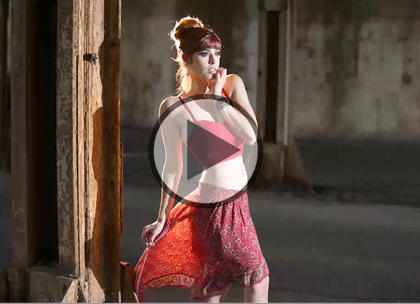Course description
In this 3 part learning series you’ll be introduced to creating a Fashion and Glamour shoot. Michael Corsentino will show you how to setup up the shoot and what items you need to consider. You’ll see what camera equipment he uses, how to use the location to your advantage. You’ll see some of the techniques he uses for lighting and balancing indoor and outdoor settings. You’ll see how to use props, gels for lights and other tricks. Then to close the course you’ll see all the post shoot processing Michael does to get the best photo possible.
Prerequisites
This course assumes familiarity with the workings of a DSLR and an understanding of camera terms. This course is part of a 3 part learning series; Fashion and Glamour Photography: Fashion Shoot; Fashion and Glamour Photography: Glamour Shoot; and Fashion and Glamour Photography: Post Shoot. Please view them in the order given if you are unfamiliar with the material.
Meet the expert
Our Creative Design courses are presented by experts from Wiley Publishing. Wiley is a global provider of knowledge and knowledge-enabled services that improve outcomes in areas of research, professional practice, and education. They are the publisher of award-winning journals, encyclopedias, books, and online products and services.
Course outline
Fashion Shoot
Camera and Light Settings (25:38)
- Introduction (00:10)
- Introduction (03:29)
- Lights (04:09)
- Light Zooms (03:24)
- Vary Position (03:44)
- Change key Light (01:38)
- Tethering (01:13)
- Change Lenses (00:30)
- Interact with the Model (02:47)
- Wedge and Axis Lights (04:21)
- Summary (00:10)
Locations (18:48)
- Introduction (00:10)
- Scouting the Location (03:09)
- Window Light (01:50)
- Recalibrate Lights (04:23)
- Theater (03:31)
- Framing with Lines (05:32)
- Summary (00:10)
Lighting Setups (17:51)
- Introduction (00:10)
- Axis Lighting Setup (03:19)
- Change Door Frame (03:10)
- Avoiding Light Spill (02:32)
- Gels, Soft Light and Rim (05:39)
- Adding CTO Gel (02:49)
- Summary (00:10)
Light Source and Balance (17:22)
- Introduction (00:10)
- Wedge Lighting (04:44)
- Multiple Light Sources (03:28)
- White Balance (03:16)
- Adding more Gel (03:09)
- Lower Warmth (02:23)
- Summary (00:10)