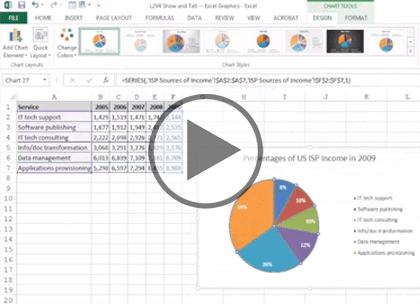Course description
Master statistical analysis with Excel 2013 with this four part learning series of courses . Big data is big business, and many professionals are turning to Excels data analysis tools to help them make sense of their organizational data. Now, you can learn the ins and outs of statistical analysis with Excel – from importing data to utilizing Pivot Tables – with Statistical Analysis with Excel 2013 Advanced Skills. Understand Excels data analysis capabilities and how they can be applied in your organization. Work with data, normal distributions, hypothesis testing, variances, rank, and percentiles. Take advantage of formulas, Pivot Tables, dashboards, and reporting tools to display your data.
Prerequisites
This course assumes some familiarity with Microsoft Excel. This course is part of 4 courses; Excel 2013 Statistical Analysis: Introduction; Excel 2013 Statistical Analysis: Charts & Variance; Excel 2013 Statistical Analysis: Z-Scores and Distribution and Excel 2013 Statistical Analysis: Hypothesis Testing. Please be sure to view the courses in order if you are new to the material.
Meet the expert
Our Creative Design courses are presented by experts from Wiley Publishing. Wiley is a global provider of knowledge and knowledge-enabled services that improve outcomes in areas of research, professional practice, and education. They are the publisher of award-winning journals, encyclopedias, books, and online products and services.
Course outline
Charts & Variance
More Charts (17:18)
- Introduction (00:10)
- Clustered Bar Chart (05:39)
- Format Bar Chart (01:06)
- Scatter Chart (03:25)
- Trend Line (02:55)
- Line Chart (03:51)
- Summary (00:10)
Sparklines & Analysis (18:00)
- Introduction (00:10)
- Sparkline (05:38)
- Win/Loss Sparkline (01:52)
- Power View (04:41)
- Status Bar (02:16)
- Quick Analysis (03:11)
- Summary (00:10)
Variance (24:01)
- Introduction (00:10)
- Averages (05:52)
- Averages Cont. (03:17)
- Other Central Tendencies (04:21)
- Variance (04:54)
- Measures of Variance (05:16)
- Summary (00:10)