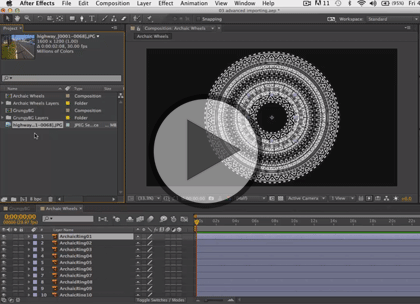Course description
After Effects is one of the creative industries leading motion graphics and visual effects programs, and After Effects CC includes even more great tools to bring your creations to life. In this four part learning series, you can learn the ins and outs of maximizing After Effects CC – from basic animation to motion sketching and beyond – with After Effects CC. Find your way around the After Effects interface and preview still images, video, sound, and compositions. Understand basic animation principles and work with masks, mattes, keys, texts, audio, and 3D layers. Take on advanced animation techniques like motion sketching, graph editing, warp stabilizing, and camera tracking. Share your projects on the web, TV, and other digital displays.
Prerequisites
This course assumes you have familiarity with Adobe After Effects. This course is part of 4 courses, After Effects CC: Preview & Management, After Effects CC: Parent, Mats and Text, After Effects CC: Text, Audio and 3D, and After Effects CC: Tracker & Expressions. Please be sure to view the courses in order if you are new to the material.
Meet the expert
Our Creative Design courses are presented by experts from Wiley Publishing. Wiley is a global provider of knowledge and knowledge-enabled services that improve outcomes in areas of research, professional practice, and education. They are the publisher of award-winning journals, encyclopedias, books, and online products and services.
Course outline
Text, Audio and 3D
Text and Audio (25:13)
- Introduction (00:08)
- Animating Text Prosperities (03:24)
- Changing Values (04:27)
- Animated Text Presets (03:12)
- Bridge (05:35)
- Working with Audio (03:06)
- Adding Music (05:10)
- Summary (00:08)
Audio and 3D (26:52)
- Introduction (00:08)
- Syncing with Audio (03:35)
- Set a Marker (05:06)
- Animating with Audio (04:09)
- Attach Scale Property (02:36)
- Understanding 3D (01:21)
- Viewing Options (02:33)
- X, Y, and Z Arrows (03:09)
- Animating Layers (04:03)
- Summary (00:08)
Light Layers and 3D Extrusions (25:47)
- Introduction (00:08)
- Understanding Light Layers (04:21)
- Light Options (04:51)
- Understanding Cameras (03:29)
- Animate Key Frame (05:08)
- 3D Extrusions (02:37)
- Geometry Options (05:02)
- Summary (00:08)