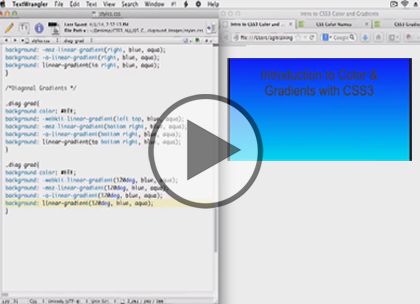Course description
CSS3 is the latest standard for Cascading Style Sheets and the language used to change the style of web pages and user interfaces written in HTML and XHTML, and any kind of XML document. Now, in this 6 part learning series you can learn the ins and outs of maximizing CSS3 to create professional-looking websites with expert, straight-forward, user-friendly video training. Understand how to layout web pages with CSS3, format text, work with colors and gradients, and create background images. Add design elements like shadows and borders, buttons, and navigation menus to improve the user experience, and enhance your web pages with Transforms, transitions, and animation.
Prerequisites
This course assumes very little familiarity with CSS2 and CSS3. This course is part of 6 courses; CSS3 for Designers: Selectors and New for CC3; CSS3 for Designers: Color, Buttons, Borders; CSS3 for Designers: Navigation, Model and Layout; CSS3 for Designers: Layout, Content and Logo; CSS3 for Designers: Transformations & Animation and CSS3 for Designers: Media Query. Please be sure to view the courses in order if you are new to the material.
Meet the expert
Our Creative Design courses are presented by experts from Wiley Publishing. Wiley is a global provider of knowledge and knowledge-enabled services that improve outcomes in areas of research, professional practice, and education. They are the publisher of award-winning journals, encyclopedias, books, and online products and services.
Course outline
Layout, Content and Logo
Beginning The Layout (15:17)
- Introduction (00:08)
- Reset CSS (03:28)
- PXs or EMs (02:13)
- The Style Sheet (04:05)
- Style Sheet & Index Page (05:12)
- Summary (00:08)
Navigation And Content (24:17)
- Introduction (00:08)
- Layout Navigation (04:58)
- Navigation Hover (04:17)
- The Index Page (01:59)
- The Content (04:03)
- Content Columns (04:55)
- Text Alignment & Padding (03:47)
- Summary (00:08)
Layout Footer And Logo (23:46)
- Introduction (00:08)
- Layout Review & Additions (04:33)
- Beginning the Footer (04:42)
- Footer Links (03:56)
- Completing the Footer (04:49)
- Adding the Logo (05:28)
- Summary (00:08)