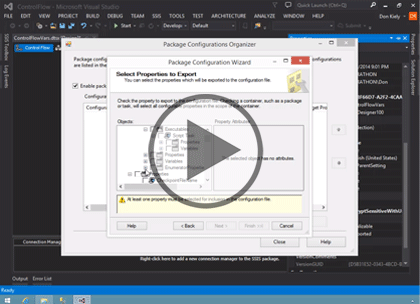Course description
More often the package or project you are working on will need to be robust enough to run repeatedly. In that case, you’ll need to deploy the package to a server and sometimes multiple servers, and Integration Services has a number of features that make this process easier, which you’ll learn about in this course. The typical lifecycle of an Integration Services package has several phases. Each phase of the lifecycle may require that you use a different set of resources for the package. Items such as file paths and connection strings will vary from phase to phase. A feature called configurations allow you to create packages that are not bound to any particular location or environment, and you’ll see how to use configurations in this course. Once your package is ready to be flexible enough to execute on various servers, you’ll need to deploy it to one or more servers. You’ll need to progress through several steps to develop packages and deploy them from one environment to another, and you’ll learn how to do that in this course.
Prerequisites
This course assumes that you have a basic familiarity with the concept of relational databases and a basic understanding of what SQL Server is and the high-level tools in it, as well as how to create and manage objects using Management Studio. You should also have a basic understanding of how SQL Server implements security, including its authentication and authorization schemes, and how to assign permissions on securable objects to principals. You should know the fundamentals of Transact-SQL to write queries to retrieve data and join data from multiple tables, and how to execute scripts using the query editor in Management Studio. You must also know how to connect to an instance of SQL Server 2012 or 2014 using the various connection dialog boxes in Management Studio and development tools. It will be very helpful, but not absolutely necessary, to have experience with .NET development using Visual Studio 2013 or later for the portions of the course that deal with SQL Server Data Tools (which is a lot of it). At the very least, we’ll assume that you are well familiar with the Visual Studio user interface. This course assumes no prior knowledge of SQL Server Integration Services beyond what is covered in the previous SSIS courses.
Learning Paths
This course is part of the following LearnNowOnline SuccessPaths™:
SQL Server Integration Services
Meet the expert
Don Kiely is a featured instructor on many of our SQL Server and Visual Studio courses. He is a nationally recognized author, instructor, and consultant specializing in Microsoft technologies. Don has many years of teaching experience, is the author or co-author of several programming books, and has spoken at many industry conferences and user groups. In addition, Don is a consultant for a variety of companies that develop distributed applications for public and private organizations.
Course outline
Configuring and Deploying Packages
Package Configuration (15:02)
- Introduction (00:42)
- Using Configurations (01:01)
- Sample Path (01:25)
- Configuration Storage (02:22)
- Demo: Configurations (04:14)
- Demo: Enumerator Config (04:08)
- Summary (01:08)
Using Vars And Config (10:58)
- Introduction (00:22)
- Parent and Child Scenarios (01:34)
- Direct & Indirect Configuration (04:08)
- Demo: Indirect Configuration (04:18)
- Summary (00:34)
Deploying Packages (18:46)
- Introduction (01:41)
- Deploying Packages (02:23)
- Deployment Challenges (03:13)
- Deployment-Sensitive Components (01:55)
- Utilities That Can Help (02:31)
- Package Deployment Utility (01:50)
- Deployment Utility Properties (01:57)
- Deployment Folder (01:32)
- Deployment Manifest (01:23)
- Summary (00:19)
A Package Deployment Utility (09:32)
- Introduction (00:43)
- Demo: A Pkg Deployment Utility (04:43)
- Demo: Create the Utility (03:40)
- Summary (00:25)
Installing A Package (17:31)
- Introduction (00:46)
- The Package Installation Wizard (03:17)
- Deploy a Pkg to the File System (01:49)
- Demo: Package Installation (04:29)
- Demo: The Log File (04:41)
- Demo: Management Studio (01:52)
- Summary (00:34)
Deploy Package to SQL Server (06:53)
- Introduction (00:25)
- Deploying to SQL Server (01:42)
- Demo: Deploying to SQL Server (03:57)
- Summary (00:48)
Import Using Management Studio (12:03)
- Introduction (00:45)
- Demo: Using Management Studio (03:22)
- Deploy SQL Server vs File System (04:35)
- Redeploying Updated Packages (02:50)
- Summary (00:29)