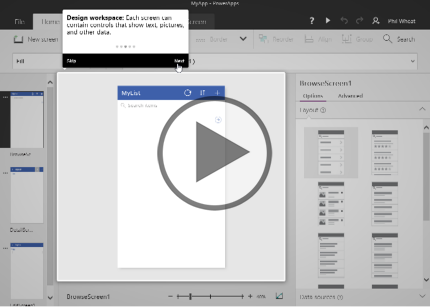Course description
Take a look into SharePoint's new features and see how it has evolved over the last decade. Dive into SharePoint by understanding infrastructure needs and licensing. Explore new features including durable links, encrypted connections, and Office 365, and discover the preexisting features that have been improved. Take a closer look at where SharePoint has come from, where it's going, and how you and your organization can approach the exciting changes in SharePoint 2016.
Prerequisites
You should have some familiarity with programs associated with Microsoft Office. No programming or SharePoint experience is required.
Meet the expert
Philip Wheat is an industry veteran who has been active in the computer industry for over 20 years. With experience stretching back to the beginnings of the PC era, he has remained active on the leading edges of technology, focusing on embedded systems, knowledge management, and sensor technologies. He is one of the few who has worked with SharePoint since the original beta, has built his own microprocessor, and has had robotics projects featured in the press and TV shows around the world.
Course outline
SharePoint Features
Infrastructure And Licensing (16:53)
- Introduction (00:41)
- SharePoint System Options (11:55)
- SharePoint Licensing (03:50)
- Summary (00:25)
Flow Demo (15:33)
- Introduction (00:38)
- Demo: Cloud-First (04:55)
- Demo: Custom List (04:44)
- Demo: New Flow (04:46)
- Summary (00:29)
Power App (09:09)
- Introduction (01:11)
- Demo: PowerApp (04:35)
- Demo: Creating a PowerApp (02:46)
- Summary (00:35)
New Features (23:04)
- Introduction (00:21)
- New Features (09:49)
- New Features (continued) (12:27)
- Summary (00:25)
Improved Features (14:04)
- Introduction (00:40)
- Improved Features (06:46)
- Improved Features (continued) (06:01)
- Summary (00:35)
Depreciated Features (10:02)
- Introduction (00:29)
- Depreciated Features (04:45)
- SharePoint BI (03:57)
- Summary (00:50)
History (16:45)
- Introduction (00:45)
- SharePoint Versions (08:28)
- SharePoint 2010 to 22016 (07:06)
- Summary (00:24)