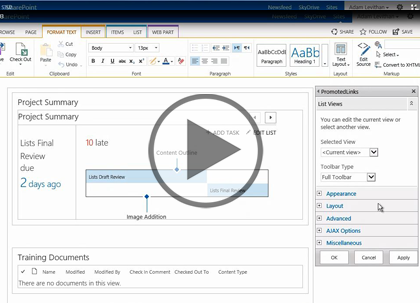Course description
A lot of time and effort is spent on the reviewing and explaining of large scale features and capabilities of the SharePoint infrastructure. However the power to create business solutions is born out of relatively small built in features. SharePoint 2013 has made great strides toward providing the highly interactive structure and social or unstructured collaboration experiences that users are becoming accustomed to with their commercial applications. First I am going to show you how some normally over looked features of adding and editing pages and web parts can truly add value to your organization. Second we’ll take a look at the rebuilt personal sites and the new news feed capabilities and we’ll take a look at the updates to the blog template and review the completely new community site. Finally we’ll focus on a few advanced lists and web parts that SharePoint 2013 relies on to solve some common power user issues of updating styles on a page and centralizing information. Included in this discussion is how to move simple spreadsheets into you collaboration environment. With this information in hand you’ll be able to answer the question “Why should we use SharePoint?”
Prerequisites
This course assumes a basic level of familiarity with Microsoft Office 2010 or 2013 and Internet Browsers: Explorer 8+, Firefox, or Chrome.
Learning Paths
This course is part of the following LearnNowOnline SuccessPaths™:
SharePoint 2013 Business User
Meet the expert
Adam Levithan is a senior consultant at Portal Solutions, LLC, a leading technology consulting firm that plans, designs, and deploys highly effective digital workplace solutions to connect employees and information. He is an experienced writer, instructor, and speaker, as well as a Virtual Technology Specialist (vTSP) for Microsoft, assisting in the communication and benefits of the Microsoft collaboration suite. Adam is a seasoned business strategist, SharePoint advocate, and information architect focusing his skills on designing information management and collaboration solutions. He is passionate about the capabilities of the SharePoint platform and is an advocate for customers to improve the retention and findability of information.
Course outline
Web Parts
Intro Pages Web Parts (09:30)
- Introduction (00:35)
- Introduction to Pages (01:34)
- Pages - What You See (00:53)
- Pages - What You Get (02:10)
- What is a Web Part (01:19)
- Types of Web Parts (02:37)
- Summary (00:19)
Editing Pages (23:02)
- Introduction (00:17)
- Page Ribbon (02:03)
- Demo: Page History (01:39)
- Demo: Incoming Links (00:54)
- Demo: View All Pages (00:35)
- Wiki Pages (02:14)
- Demo: Create Wiki Page (02:50)
- Demo: Edit Wiki Page (03:14)
- Demo: Adding Media (01:37)
- Demo: Adding an Event (01:16)
- Web Part Pages (01:21)
- Demo: Web Part Pages (02:03)
- Demo: New Web Part Page (02:27)
- Summary (00:23)
Editing Web Parts (26:23)
- Introduction (00:24)
- Editing Process (01:41)
- Editing Panel (02:23)
- Demo: Editing Panel (01:43)
- Demo: Edit Web Part (05:02)
- Demo: Applied Changes (01:32)
- Demo: Editing More Web Parts (02:02)
- Demo: Different Editing Panel (02:21)
- Demo: Practical Use (02:13)
- Demo: Editing the Web Parts (01:51)
- Demo: Changing Style (00:44)
- Demo: Edit the Task List (04:00)
- Summary (00:21)
Templates
Blog Site Templates (11:35)
- Introduction (00:18)
- Blog Site (03:05)
- Demo: Blog Site (03:10)
- Demo: Blog Management (01:45)
- Demo: Managing Posts (02:56)
- Summary (00:20)
Community Site Templates (18:23)
- Introduction (00:27)
- Community Site (04:02)
- Demo: Community Site (01:18)
- Demo: Add Discussion (01:10)
- Demo: Site Management (02:45)
- Demo: Community Settings (02:50)
- Demo: Badges (01:41)
- Demo: Create Badges (02:29)
- Demo: Manage Discussions (01:16)
- Summary (00:20)
Business Solutions
Business Solutions Spreadsheet (14:35)
- Introduction (00:40)
- When to Move from Spreadsheet (02:54)
- Centralizing Functions (03:01)
- Demo: Import Spreadsheet (04:27)
- Demo: Creating a Report (01:13)
- Demo: Quick Edit (02:02)
- Summary (00:17)
Business Solutions Lists (16:05)
- Introduction (00:28)
- Issue Tracking (02:05)
- Survey (01:36)
- Demo: Issue Tracking List (04:33)
- Demo: Survey (03:08)
- Demo: Adding a Question (03:46)
- Summary (00:24)
Business Solutions Web Parts (14:18)
- Introduction (00:44)
- Content Editor (01:23)
- Content Search (01:47)
- Demo: Content Editor (03:13)
- Demo: Content Search (02:43)
- Demo: Query Builder Wizard (03:59)
- Summary (00:26)