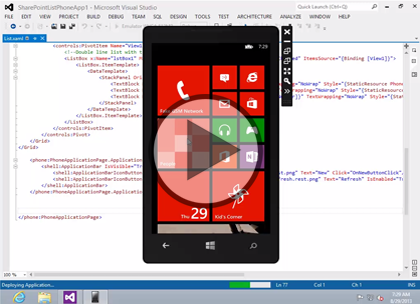Course description
With the advent of SharePoint as a hosted service via SharePoint Online, and also the increasing frequency of IT managers to not want custom code deployed to their SharePoint farms, the client object model has become very important to SharePoint developers. In SharePoint 2013, Microsoft beefed up its web service coverage of almost all of the features available from the browser, and also beefed up the client object model as a proxy to cover all of these web service operations. In addition to providing managed libraries for the .NET framework, Silverlight, Windows Phone, and JavaScript, Microsoft has also exposed the same operations as REST web services with OData support so clients on different platforms (such as non-windows platforms) can easily integrate with SharePoint data. After this you will be able to understand the nuances of both the client object model as well as the REST API that SharePoint provides.
Prerequisites
This course assumes that students have some Web development background and some experience using Visual Studio 2012.
Learning Paths
This course will help you prepare for the following certifications and exams:
MCSD: SharePoint Applications
70-489: Developing Microsoft SharePoint Server 2013 Advanced Solutions
70-488: Developing Microsoft SharePoint Server 2013 Core Solutions
This course is part of the following LearnNowOnline SuccessPaths™:
SharePoint 2013 Developer
Meet the expert
Tim McCarthy is a senior solutions architect with Perficient who designs and builds highly scalable, layered web, desktop, and mobile applications utilizing the latest Microsoft platforms and technologies.
Course outline
Client Side Code
Client Object Model (08:08)
- Introduction (00:14)
- Client Object Model (05:06)
- Improvements (00:48)
- Client Object Model Overview (01:43)
- Summary (00:14)
Using Client Object Model (36:47)
- Introduction (00:17)
- Client Object Model (01:26)
- Demo: Client Object Model (04:37)
- Demo: Web (02:29)
- Context (01:47)
- ClientRuntimeContext.Load<T> (00:57)
- Execute Query (00:35)
- Demo: Loading Lists (02:55)
- Demo:Executing Queries (03:09)
- Lambda Expressions (00:46)
- Demo: Lambda Expressions (03:12)
- Demo: Updating from CSOM (03:09)
- Filtering with LINQ (01:42)
- ClientContext.LoadQuery (01:26)
- Demo: Filtering with LINQ (03:07)
- Demo: LoadQuery (04:52)
- Summary (00:12)
Windows Phone (17:10)
- Introduction (00:14)
- Windows Phone (02:09)
- Demo: Windows Phone List App (04:42)
- Demo: Data Binding (05:36)
- Demo: Running an App (04:11)
- Summary (00:14)
JavaScript (10:05)
- Introduction (00:17)
- JavaScript (01:05)
- JavaScript Differences (01:19)
- Demo: JavaScript (03:21)
- Demo: Adding an Item (03:49)
- Summary (00:12)
Rest API (19:55)
- Introduction (00:20)
- REST API (03:21)
- Demo: REST API (04:28)
- Demo: Getting Single Items (01:56)
- OData Protocol (02:05)
- Demo: OData (01:51)
- Demo: Filtering (01:40)
- Demo: Sorting (03:56)
- Summary (00:14)