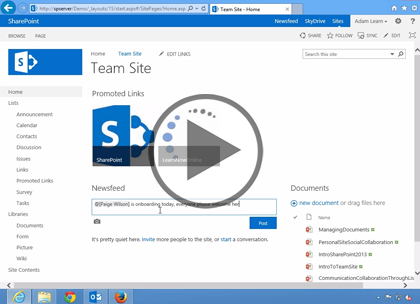Course description
It's no secret that SharePoint stores and centralizes documents. You'll notice that the term Library used in SharePoint can now be found in your file explorer across the latest windows operating systems. We'll review the standard features of interacting with any SharePoint library. On top of the standard features we will explore several specialized library templates that SharePoint 2013 provides and examine the deep interaction SharePoint 2013 and the new Office Web Applications provide. A key element in creating a digital workspace is daily engagement of employees across the organization. SharePoint 2013 introduces a personal experience that not only has a personal home page displaying your profile information, or centralizes links to team sites and content that you follow or tracks tasks assigned to you across all SharePoint sites, but also provides micro-blogging technology. In addition, we'll review the new document sync technology that allows items to follow you anywhere you go. You'll see that all Personal Site pages are clearly marked and visible, and how SharePoint 2013 provides a single integrated social tool that supports collaboration across your organization.
Prerequisites
This course assumes a basic level of familiarity with Microsoft Office 2010 or 2013 and Internet Browsers: Explorer 8+, Firefox or Chrome.
Learning Paths
This course is part of the following LearnNowOnline SuccessPaths™:
SharePoint 2013 Business User
Meet the expert
Adam Levithan is a senior consultant at Portal Solutions, LLC, a leading technology consulting firm that plans, designs, and deploys highly effective digital workplace solutions to connect employees and information. He is an experienced writer, instructor, and speaker, as well as a Virtual Technology Specialist (vTSP) for Microsoft, assisting in the communication and benefits of the Microsoft collaboration suite. Adam is a seasoned business strategist, SharePoint advocate, and information architect focusing his skills on designing information management and collaboration solutions. He is passionate about the capabilities of the SharePoint platform and is an advocate for customers to improve the retention and findability of information.
Course outline
Libraries
Background (20:29)
- Introduction (00:26)
- Introduction (01:49)
- Document Sync/Network Location (00:58)
- Demo: Document Sync (00:57)
- Demo: Add Network Location (02:01)
- Adding (02:26)
- Editing (01:40)
- Intro to Advanced Features (01:33)
- Demo: Adding and Editing (08:19)
- Summary (00:16)
Specialized Libraries/Office Integration (19:19)
- Introduction (00:29)
- Picture and Wiki Library (01:10)
- Demo: Pictures (03:19)
- Demo: Wiki (03:35)
- Integration with Office (01:03)
- Office Web Applications (01:33)
- Site Notebook (00:43)
- Demo: Office Integration (07:04)
- Summary (00:21)
Personal Sites
Personal Site (13:23)
- Introduction (00:43)
- Introduction (02:49)
- Personal Site (01:11)
- Demo: Personal Site (08:10)
- Summary (00:28)
Real Time Interaction (06:35)
- Introduction (00:31)
- Real-Time Interaction (01:44)
- Demo: Real-Time Interaction (03:56)
- Summary (00:23)
Document Sync (05:12)
- Introduction (00:26)
- Document Sync (01:28)
- Demo: Document Sync (02:55)
- Summary (00:22)
Team Site In Action (19:04)
- Introduction (00:21)
- Building a Site (00:51)
- Goals (00:45)
- Business Needs (00:56)
- Features (00:27)
- Demo: Team Site (15:29)
- Summary (00:12)