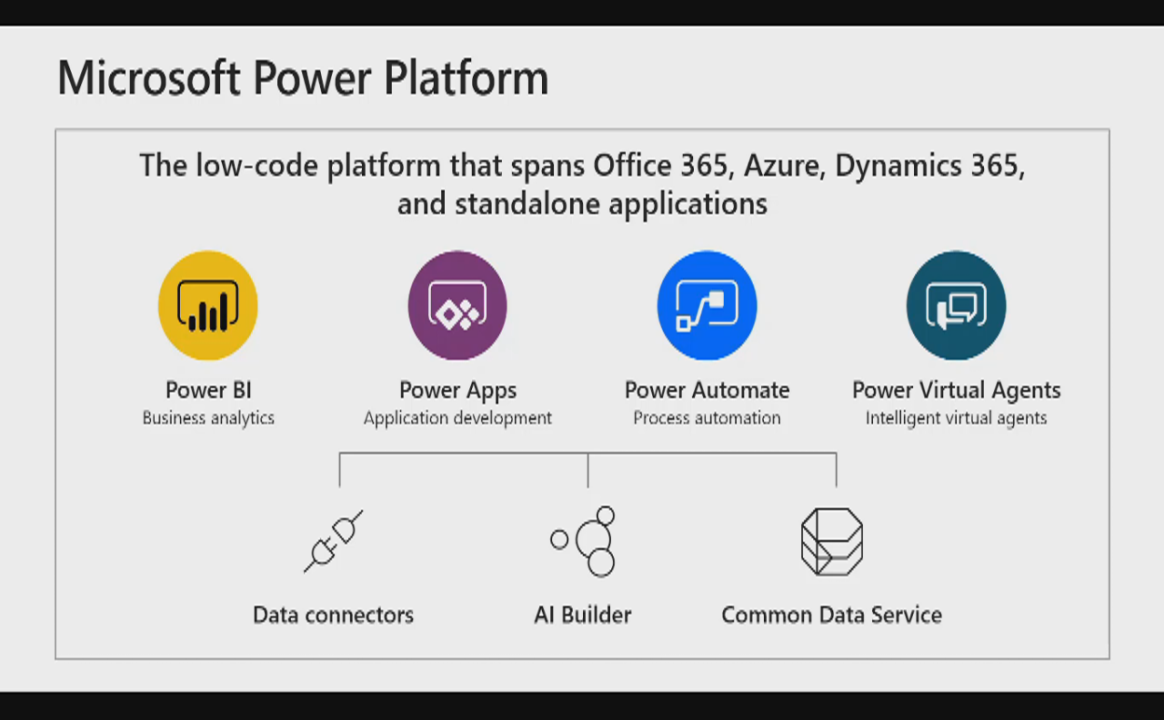Course description
Power Platform, automates basic business processes with Power Automate, performing basic data analysis with Power BI, acting more effectively by creating simple Power Apps experiences, and creating powerful chatbots by using Power Virtual Agents.
This course covers an overview of the platform, common data services, as well as a platform overview demo.
Prerequisites
none
Meet the expert
Ranjan is an author, consultant, trainer, speaker & founder having 12 years of hands-on experience. As a trainer, he has delivered 250+ corporate training & trained 5000+ professionals with excellent feedback on various technologies around the globe.
Course outline
Introduction to Power Platform
Platform Overview (47:03)
- Introduction (00:08)
- Power Platform Overview (09:54)
- Demo: 365 (03:44)
- Power BI (03:10)
- Power Virtual Agents (01:26)
- Demo: Power BI (01:10)
- Virtual Agent (02:05)
- Data Connectors (02:51)
- Ai Builder (09:06)
- Build Solutions with Power Apps (01:10)
- Automate and Integrate (00:40)
- Gain Insights (02:59)
- Put Data to Work (05:15)
- Connector Components (03:10)
- Summary (00:08)
Common Data Service (38:55)
- Introduction (00:08)
- Common Data Service (15:35)
- Power Apps Data (07:35)
- Identify Entities (00:43)
- Understand Relationships (01:40)
- Environments in Common Data Service (02:04)
- Business Rules (06:43)
- New Business Rule (04:16)
- Summary (00:08)
Platform Overview Demo (26:26)
- Introduction (00:08)
- Demo: Platform Overview (07:44)
- New Publisher Window (05:08)
- Add Fields (04:53)
- Published Changes (03:51)
- Upload Data File (04:31)
- Summary (00:08)