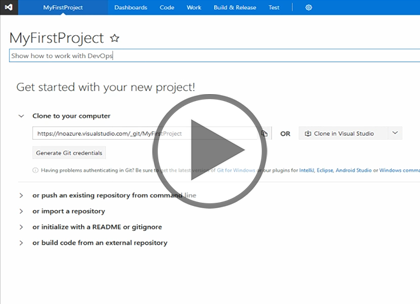Course description
DevOps, the unification of development and operations, describes the processes and tools that can be used to manage and improve the way that a development lifecycle runs: developers write the code and operation deploys it. DevOps allows us to define what’s being built, the backlog of work that makes up the requirements, and has facilities for code management including GIT and Team Foundation Source Control. Additionally, it has a scripted build and release engine that consistently assembles code into working components, and has testing features which can be used to ensure required performance criteria is visible.
Prerequisites
Watching Previous Azure courses will be helpful but is not required.
Learning Paths
This course is part of the following LearnNowOnline SuccessPaths™:
Microsoft Azure
Meet the expert
Mike Benkovich delivers technical presentations around the U.S. as a consultant, trainer, and former Developer Evangelist for Microsoft. He has worked in a variety of professional roles including architect, project manager, developer, and technical writer. Mike is also an author of two books, published by WROX Press and APress, that show developers how to get the most from their SQL databases. Since appearing in the 1994 Microsoft DevCast, Mike has presented technical information at seminars, conferences, and corporate boardrooms across America.
Course outline
DevOps
DevOps 101 (12:23)
- Introduction (00:27)
- DevOps (00:40)
- DevOps = Dev + Ops? (01:41)
- DevOps and the Cloud (00:15)
- Visual Studio Team Services (01:42)
- Getting Started with Team Services (01:15)
- Demo: Visual Studio Team Services (06:14)
- Summary (00:06)
Work Backlog (18:54)
- Introduction (00:20)
- Project Backlog (01:00)
- Enable Agile (00:31)
- Agile Commandments (02:25)
- Byron's Amendments (01:42)
- Dev Ops Basics (00:15)
- Demo: Managing Work (04:25)
- Demo: Board Settings (05:01)
- Demo: Backlog (02:54)
- Summary (00:16)
Code (12:22)
- Introduction (00:22)
- Visual Studio Team Services (00:52)
- Code Management (01:10)
- Demo: Code Management (05:11)
- Demo: Branching (04:31)
- Summary (00:12)
Release (11:57)
- Introduction (00:21)
- Release Management (00:57)
- Demo: Release Management (05:03)
- Demo: Release Troubleshooting (05:17)
- Summary (00:17)
Build (10:21)
- Introduction (00:16)
- Define Automated Build (01:04)
- Demo: Build Options (04:42)
- Demo: Run a Build (04:07)
- Summary (00:09)
Testing (06:18)
- Introduction (00:22)
- Test Automation (00:29)
- Demo: Testing (05:15)
- Summary (00:11)