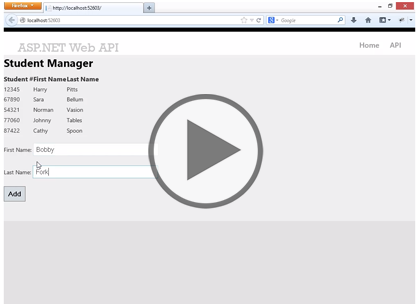Course description
In this course we’ll look at using web services and using JavaScript to create quick interactive web pages. So then we’ll look at the web API and what are the benefits or draw backs. We are also going to look at how you can create your own web services using the web API that’s rolled in to the MVC framework. Then we’ll talk about how you can use Java Script to interact with these services to create dynamic client side experiences. As web technologies become more open and more interactive, then it is more important than ever to figure out how we are going to control who gets to our application and what they can do once they get there. Well the MVC framework as a number of methods in store for you to actually control who can get to your application and what they can do once they get there. But we are also going to take a look at some MVC specific ways to use attributes to authenticate our users and figure out who they are, and we’ll also take a look at an emergent authentication pattern in terms of claims. Then we’ll look at how we let people log in from Google or Facebook or Microsoft and use claims to verify who they are and what they have access to.
Prerequisites
This course assumes that you are familiar and experienced with Microsoft’s .NET Framework and ASP.NET development tools. You should be familiar with Web development and understand how HTTP and HTML work to produce Web pages for the user. You should have experience writing applications with ASP.NET 4.0 or later Web forms, and be familiar with how ASP.NET processes page requests, and have strong experience with .NET Framework 4.0 or later programming. You should have experience with Visual Studio 2012 for building Web application projects. Experience with building database applications using these tools will be helpful, although not strictly necessary.
Learning Paths
This course will help you prepare for the following certifications and exams:
MCSD: SharePoint Applications
MCSD: Web Applications
70-486: Developing ASP.NET MVC Web Applications
This course is part of the following LearnNowOnline SuccessPaths™:
Building MVC Web Applications
Meet the expert
Philip Ledgerwood has been a software developer for fifteen years. He currently works primarily in .NET technologies producing custom software for organizations of all sizes. He has also done extensive training for those same organizations in both technical and business process topics. Philip is a strong advocate of Lean and agile software development and spends most of his time helping companies interested in the value those practices can bring to their development efforts. He does this through a combination of training and working "in the trenches" as a developer on these teams, keeping a hand in the academic side of emerging technology and practices while also directly applying it in real projects to bring real business value.
Course outline
Web Services
Web Services (12:30)
- Introduction (00:23)
- Why Services (05:12)
- Why Not Services? (04:44)
- Demo: Web Service (01:49)
- Summary (00:21)
Web API (18:12)
- Introduction (00:29)
- The ASP.NET Web API (04:26)
- Web API Controllers (02:50)
- Demo: Web API Controller (02:06)
- Demo: Controllers folder (04:10)
- Demo: Run Web App (03:46)
- Summary (00:21)
MVC and AJAX (24:39)
- Introduction (00:20)
- WEB API Controllers with JS (02:29)
- Demo: JS call API Controller (01:19)
- Demo: Models (04:05)
- Demo: Controllers (03:14)
- Demo: Views (03:50)
- Demo: View Model (04:06)
- Demo: Page Load (04:46)
- Summary (00:26)
Authentication
Authentication (11:17)
- Introduction (00:33)
- Who are you (02:36)
- Membership Provider (01:28)
- Demo: Authentication (02:04)
- Demo: Log in Page (04:07)
- Summary (00:27)
Authorization (14:35)
- Introduction (00:27)
- What do you have access to (05:23)
- Demo: Authorize Attribute (02:28)
- Demo: Assign Admin (03:55)
- Demo: Roles Manager (01:56)
- Summary (00:24)
Claims (21:19)
- Introduction (00:32)
- Claims-Based Authentication (06:21)
- Demo: OAuth (02:32)
- Demo: Log Post (02:35)
- Demo: Change Views (01:07)
- Demo: Configure Service (03:04)
- Demo: Form (04:41)
- Summary (00:23)