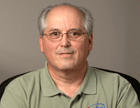Course at a glance
Included in these subscriptions:
- Dev & IT Pro Video
- Dev & IT Pro Power Pack
| Release date | 10/21/2011 | |
| Level | Intermediate | |
| Runtime | 12h 10m | |
| Closed captioning | N/A | |
| Transcript | N/A | |
| eBooks / courseware | N/A | |
| Hands-on labs | N/A | |
| Sample code | N/A | |
| Exams | Included | |
| Platform | Internet Explorer Only |
Course description
When adding Windows Server 2008 to a network environment there are many networking items to be considered. This course will start with the installation of the Windows Server 2008. The OSI model or stack is explained and then how it relates to the TCP/IP stack. You will then see how name resolution used with a Fully Qualified Domain Name (FQDN) and how it relates to MAC or IP addresses. Next is Dynamic Host Configuration Protocol (DHCP) and how it relates to MAC and IP addresses. Security is always a prime concern and the course will discuss how Internet Protocol Security (IPsec) is used to secure a network from intrusions. You will learn about managing resources, configuring services, and remote access. Then again back to security on how to secure network access with Microsoft Server 2008.
Prerequisites
The users must have an understanding of computers and computer networks. Previous experience with Microsoft Server is helpful.
Learning Paths
This course will help you prepare for the following certifications and exams:
MCITP: Enterprise Administrator
MCITP: Server Administrator
MCTS: Windows Server 2008 Network Infrastructure, Configuration
70-642: Configuring Windows Server 2008 Network Infrastructure
Meet the expert
Robert O'Neill has been a consultant and a Microsoft Certified Trainer for Quality Training Services since 1996. He has worked with Fortune 1000 companies and training companies throughout the United States and the Caribbean. Robert holds numerous certifications including MCT, MCAD, MCTS, MCITP, EA, and MCPD. His expertise focuses on Windows Server 2008, Windows 7, Windows SharePoint, Visual Studio .NET, and CompTIA.
Course outline
Module 1
Installing and Configuring (15:39)
- Introduction (01:32)
- Windows Server 2008 (01:12)
- Hardware Requirements (01:42)
- Which Processor (00:30)
- Installation Methods (01:00)
- Compatibility (02:30)
- Installation Processes (01:44)
- Demo: Installation (04:59)
- Summary (00:27)
Install & Configure Win Server (20:40)
- Introduction (00:35)
- Server Manager, Roles (06:14)
- Compare Server 03 with 08 (01:00)
- Setup, What is new (00:28)
- Additional new features (02:07)
- Server Manager, Features (00:32)
- Server Core (00:51)
- Server Core Roles Supported (01:31)
- Server Core Features Supported (00:30)
- Managing Server Core (00:45)
- Demo:Installing Roles (04:08)
- Demo: Server Manager Features (01:31)
- Summary (00:24)
TCP/IP Overview (15:38)
- Introduction (00:40)
- OSI Stack Overview (02:38)
- TCP/IP Stack (04:50)
- TCP/IP Utilities (02:58)
- Demo: TCP/IP (04:09)
- Summary (00:21)
TCP/IP Addressing (37:19)
- Introduction (00:34)
- TCP/IP Versions (00:37)
- IP Address IDs (01:40)
- Address Ranges (02:03)
- Classless Inter Domain Routing (01:23)
- Private Addresses (03:10)
- Subnetting & Subnet Mask (04:03)
- Routers (01:39)
- Multiple Networks & Charts (11:36)
- Identifying Network IDs (04:32)
- Variable-Length Subnet Masks (01:40)
- Internal Subnets (01:29)
- Client Configuration (01:03)
- Demo: TCP/IP Addressing (01:10)
- Summary (00:32)
Module 2
TCP/IP Review (20:07)
- Introduction (00:39)
- Name the Subnet Mask (03:02)
- How Many Hosts & Networks (03:20)
- Packet Routing (02:05)
- TCP/IP v6 Overview (03:14)
- TCP/IP v6 Address Types (04:31)
- TCP/IP v6 Transition (02:48)
- Summary (00:25)
Name Resolution (27:22)
- Introduction (00:46)
- Communication Overview (00:34)
- FQDN Name Overview (03:20)
- FQDN Name Resolution (05:52)
- LLMN Name Resolution (01:24)
- NetBIOS Name Overview (00:54)
- NetBIOS Name Resolution (03:56)
- Name Resolution Processes (03:32)
- WINS Server Overview (03:48)
- Demo: Name Resolution (02:46)
- Summary (00:25)
DHCP Overview (28:13)
- Introduction (00:39)
- DHCP Overview (01:14)
- DHCP Processes (00:57)
- DHCP Lease Process (07:43)
- DHCP Renewal Process (00:43)
- DHCP and DNS Updates (01:35)
- DHCP Installation (01:19)
- DHCP Installation Wizard Pages (03:58)
- DHCP Installation Server Core (01:12)
- Demo: DHCP (08:18)
- Summary (00:30)
Module 3
DHCP Configuration (36:12)
- Introduction (00:34)
- DHCP Configuration Post Installation (01:33)
- DHCP Address Exclusions (02:52)
- DHCP Additional Options (00:52)
- DHCP Lease Duration (00:44)
- DHCP Reservations (01:18)
- DHCP Option Classes (02:29)
- DHCP Superscope (03:52)
- DHCP Management (04:15)
- DHCP Issues (03:16)
- DHCP Security (01:08)
- Demo: DHCP Configuration (12:18)
- Summary (00:56)
DNS Overview (21:16)
- Introduction (00:42)
- DNS Name System (04:26)
- Features (02:56)
- Service Locator Record (01:49)
- Active Directory Integration (02:11)
- Caching Only DNS Server (01:47)
- Demo: Installing DNS (02:55)
- Demo: Forward Lookup Zone (01:52)
- Demo: Properties (02:09)
- Summary (00:24)
Module 4
Client Configuration (31:34)
- Introduction (00:39)
- DNS Client Configuration (03:02)
- Update and Registration (03:26)
- Record Types and Configuration (04:19)
- Lookup Zones (05:58)
- Standard Zones (03:21)
- Read-Only and Conditional (02:22)
- Demo: Properties (04:21)
- Demo: New Zone, Forwarders (03:39)
- Summary (00:24)
Subzones (22:00)
- Introduction (00:41)
- DNS Subzone (01:21)
- Stub Zone (03:35)
- Active Directory Integration (06:31)
- Aging and Scavenging (04:18)
- Demo: Accessing Zone (02:35)
- Demo: Configure for Aging (02:32)
- Summary (00:23)
DNS and Active Directory (22:59)
- Introduction (00:32)
- DNS and Active Directory (03:12)
- GlobalNames Zone (03:00)
- Background Zone Loading (01:12)
- DNS Replication (04:47)
- DNS Zone Transfers (02:33)
- DNS Command Line Utilities (01:18)
- Demo: Properties (01:53)
- Demo: Configure GlobalNames (03:44)
- Summary (00:43)
Module 5
IPSec Overview (35:00)
- Introduction (00:39)
- IPSec Overview (04:51)
- IPsec Connection Creation (02:11)
- IPsec Tunnel Mode (01:03)
- IPsec Policy Based (02:04)
- IPsec Policy Configuration (08:07)
- Demo: IPsec (15:11)
- Summary (00:49)
Windows Firewall (22:03)
- Introduction (00:41)
- Advanced Security (01:49)
- Public Profile (00:50)
- New Inbound Rule Wizard (02:00)
- Outgoing Traffic (01:43)
- IPsec (00:52)
- Logging (03:11)
- Network Traffic Identification (00:37)
- Demo: Windows Firewall (09:41)
- Summary (00:33)
Monitoring (05:51)
- Introduction (00:37)
- IPsec Security Monitor Overview (00:54)
- IPsec Security Monitor Options (01:15)
- IPsec Troubleshooting Steps (01:59)
- Demo: Monitoring (00:46)
- Summary (00:19)
Module 6
Data Backup (32:36)
- Introduction (00:47)
- Shadow Copies (05:00)
- Windows Server Backup Utility (01:25)
- Manual Backup (01:59)
- Using the Backup Console (00:27)
- Scheduling a Backup (01:40)
- Command Line Backups (01:27)
- Restore a Volume (00:55)
- Restore a File (00:38)
- Bare Metal Restore (01:44)
- Windows wont start (01:02)
- Demo: Backup (06:09)
- Demo: Restore from Backup (08:29)
- Summary (00:49)
Windows Updates (26:08)
- Introduction (00:40)
- Windows Server Update Service (01:19)
- WSUS Requirements (00:41)
- Install Considerations (01:17)
- WSUS Process (01:08)
- Configure Clients (01:03)
- Managing WSUS Clients (01:34)
- Managing WSUS Updates (01:47)
- WSUS Installs as a Role (01:22)
- Demo: WSUS (08:41)
- Demo: Group Policy (05:53)
- Summary (00:36)
Performance Monitor (22:07)
- Introduction (00:37)
- Monitoring Network Resources (00:59)
- Identify Bottlenecks (00:37)
- Baseline Performance Data (00:54)
- Appearance of the Data View (01:26)
- New Data Collector Set (00:58)
- Customize Data Collector Set (00:43)
- Data Collector Types (03:04)
- Reliability Monitor (01:31)
- Demo: Reliability Monitor (03:10)
- Demo: Performance Monitor (00:50)
- Demo: Data Collector Set (06:48)
- Summary (00:24)
Module 7
Event Logs (18:10)
- Introduction (00:38)
- Event Viewer (00:59)
- Event Viewer Windows Logs (00:19)
- Event Types (00:13)
- Application and Services Log (00:21)
- Configure event actions (00:47)
- Configuring Forwarded Events (00:53)
- Collecting Configuration (02:27)
- Custom Configuration (01:29)
- Network Monitor (03:07)
- Network Monitor Install (00:37)
- Demo: Event Viewer (01:03)
- Demo: Create Custom View (02:05)
- Demo: Event Collector (02:26)
- Summary (00:36)
File System (41:55)
- Introduction (00:54)
- File System (01:18)
- Shares (03:06)
- Offline Access of Files (00:18)
- Share and Storage role (01:36)
- Users Access Shares (01:12)
- File System Security (01:13)
- NTFS Permissions (01:36)
- Share vs NTFS (03:06)
- Access Based Enumeration (01:18)
- BranchCache (00:58)
- File System Resource (01:23)
- Quota Management (00:42)
- Six Quota Templates (01:33)
- Block or Allow File Storage (00:42)
- Storage Reports (01:59)
- Demo: File Sharing Processes (02:33)
- Demo: File Share and Storage (11:58)
- Demo: FSRM (03:47)
- Summary (00:32)
Encrypted File System (15:02)
- Introduction (00:40)
- Encrypted File System (00:41)
- EFS Process on Workstation (00:34)
- EFS File Sharing (00:39)
- Group Policy EFS (01:51)
- Recovering Encrypted EFS Files (01:22)
- Demo: DRA (04:19)
- Demo: Encrypting Files (04:14)
- Summary (00:40)
Module 8
Distributed File System (40:30)
- Introduction (00:39)
- Namespace Type (02:07)
- Connect to Namespace (00:52)
- Folder Targets (01:46)
- DFS Configuration (00:52)
- Namespace Properties (00:57)
- Add Folder Targets (00:33)
- Command Line Tools (00:41)
- DFS Replication (00:44)
- Requirements DFS-R (01:22)
- Replication Types (00:48)
- Setting Up (00:48)
- Replication Process (01:40)
- Replication Monitoring (01:42)
- Demo:Install-Config DFS (18:05)
- Demo: Replication (06:01)
- Summary (00:45)
Print Services (36:40)
- Introduction (00:45)
- Overview of Print Services (01:49)
- New Features (01:44)
- Installed as a Role (00:33)
- Install with Control Panel (04:07)
- Install with Server Manager (00:50)
- MMC Snap-in (00:37)
- Printer Permissions (04:29)
- Printer Pooling (01:22)
- Printer Priorities (01:19)
- Internet Printing Role (00:52)
- Notification Setup (00:38)
- Mapping Printers (02:44)
- Changing Print Servers (01:44)
- Demo: Print Services Role (02:51)
- Demo: Print Management (09:37)
- Summary (00:30)
Module 9
Routing and Remote Access (42:21)
- Introduction (00:42)
- Routing TCP/IP (04:19)
- Routing Updates (00:48)
- Routing Tables (01:56)
- Internet Connection Sharing (03:05)
- Install and Config ICS (02:02)
- Network Address Translation (01:58)
- NAT Services (04:49)
- Routing and Remote Access (00:42)
- Features for 2008 RRAS (01:21)
- Requirements (00:49)
- Install and Config RRAS NAT (00:26)
- Allows for DHCP server (00:46)
- Client Configuration (00:55)
- Remote Networks (00:20)
- Virtual Private Networks - VPN (01:25)
- VPN Protocols (01:28)
- Direct Access (01:08)
- Demo: Certificate Export (10:07)
- Demo: Install Remote Access (01:27)
- Demo: Register Policy Server (01:14)
- Summary (00:23)
Network Policy Server (26:27)
- Introduction (00:42)
- Overview (00:39)
- RADIUS (00:53)
- Network Policy Server Proxy (00:33)
- Network Policy Server (01:11)
- Network Access Policy server (01:17)
- Server Connection Config (00:43)
- Components needed (00:41)
- NPS as RADIUS Server (00:42)
- NPS as RADIUS Proxy (01:24)
- NPS Role (00:31)
- NPS Client (00:48)
- Connection Path (02:48)
- Certificate Authentication (02:03)
- Password Authentication (01:22)
- Managing and Monitoring (01:55)
- Demo: Config RADIUS (07:41)
- Summary (00:26)
Wireless Networking (08:31)
- Introduction (00:45)
- Standards (01:02)
- Wireless Modes (00:31)
- Wireless Security (02:04)
- Certificate Services (00:45)
- Authentication Modes (00:54)
- WPA_EAP Deployment (00:39)
- Best Practices (01:16)
- Summary (00:31)
Module 10
Network Access Protection (26:41)
- Introduction (00:46)
- What is NAP (01:18)
- When do you use NAP (01:05)
- DHCP Enforcement (00:49)
- VPN Enforcement (00:34)
- 802.1x access points (01:20)
- IPsec (01:28)
- Enforcement Process (00:50)
- Network Access Devices (00:36)
- Network Policy Server (00:47)
- Implementation (02:02)
- Health Validation Overview (00:39)
- Health Policy (00:31)
- Remediation Server Group (01:06)
- IPsec Process Components (01:18)
- Health Registration Authority (00:36)
- IPsec Enforcement Process (01:09)
- Client Configuration (00:57)
- Terminal Services Gateway (01:54)
- Demo: NAP (06:07)
- Summary (00:37)
Security Review (31:12)
- Introduction (00:41)
- Overview (00:43)
- Defense in Depth (01:50)
- Best Practices (02:03)
- Managing Security Settings (00:55)
- Account and Local Policy (01:29)
- Restricted Groups (01:48)
- Configuration and Analysis (00:56)
- Configuration Wizard (01:34)
- Events to Audit (02:19)
- Apply Audit Policy (00:43)
- Demo:Config and Analysis (06:32)
- Demo: Config Wizard (05:35)
- Demo: Audit Policy (03:13)
- Summary (00:43)