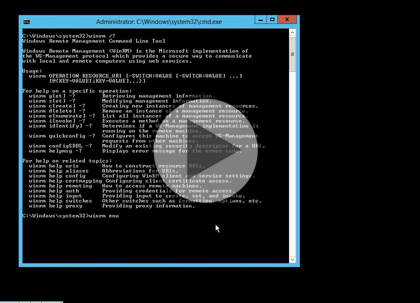Course description
Today, server administration is often performed remotely, away from the servers you are managing. In this course we’re going to take a look at the two technologies used for remote server management in Windows Server 2012. We’ll cover which type of remote management is enabled by default in Windows Server 2012 and the steps you need to take to enable remote management of older servers. We’ll look at the tasks you’ll be able to perform out of the box, and which kinds of tasks require you to open firewall ports. Windows Server 2012 can run in the cloud, but if you’ll be deploying the OS on a physical server, you’ll have to configure its hardware too. Some features in Windows Server 2012 let you manage aspects of that hardware in a way that adds flexibility, resilience, and fault tolerance. These features include NIC Teaming, the GPT partition style, dynamic disks, the new ReFS format type, and Storage Spaces.
Prerequisites
The course assumes that students have some familiarity with Microsoft Windows, basic networking concepts, and a fundamental understanding of computer hardware.
Learning Paths
This course will help you prepare for the following certifications and exams:
MCSE 2012: Server Infrastructure
MCSE 2012: Desktop Infrastructure
MCSA: Windows Server 2012
70-410: Windows Server 2012: Installation and Configuration
This course is part of the following LearnNowOnline SuccessPaths™:
Windows Server 2012
Meet the expert
JC Mackin (MCSA, MCSE) is a writer, analyst, and trainer who has specialized in Windows networks since Windows NT 4.0. He has authored or co-authored more than 10 books about Windows administration and certification, including many Microsoft Training Kits and the Exam Ref for Exam 70-417.
Course outline
Remote Management
WinRM (14:36)
- Introduction (00:24)
- Managing Remote Servers (01:29)
- WinRM (01:04)
- What is WinRM? (01:09)
- Demo: WinRM (01:48)
- Re-enabling on Server 2012 (01:34)
- Enabling on Older Servers (01:35)
- WinRM with Windows PowerShell (01:11)
- Server Manager (00:47)
- Demo: Server Manager (01:57)
- WinRS (00:38)
- Demo: WinRS (00:32)
- Summary (00:21)
DCOM (09:16)
- Introduction (00:20)
- Managing Remote Servers (01:14)
- Demo: Computer Management (03:24)
- Opening Ports with PowerShell (02:05)
- Firewall with Advanced Security (00:23)
- Remote Desktop (00:27)
- Remotely Enable Remote Desktop (01:00)
- Summary (00:21)
Storage
NIC Teaming (05:54)
- Introduction (00:18)
- NIC Teaming (02:03)
- Demo: Config in Server Manager (01:18)
- NIC Team: Configuring (01:19)
- Demo: NIC Team 1 (00:39)
- Summary (00:15)
Concepts (26:53)
- Introduction (00:27)
- Storage Concepts (02:30)
- Demo: Partition Styles (04:27)
- Partition Styles (01:14)
- Demo: Disk Types (02:24)
- Disk Types: Basic Disks (01:21)
- Disk Types: Dynamic Disks (01:31)
- Demo: Volume Types (01:27)
- Volume Types: Simple (00:22)
- Volume Types: Mirrored (01:36)
- Demo: Mirrored Volume (01:17)
- Volume Types: Striped (00:57)
- Volume Types: RAID-5 (02:40)
- Demo: Striped and RAID-5 (02:11)
- Demo: Format Types (00:29)
- Format Types (01:33)
- Summary (00:19)
Spaces (11:54)
- Introduction (00:21)
- Storage Spaces (01:58)
- Primordial Pool (01:09)
- Steps (00:43)
- Demo: Storage Pool (02:00)
- Creating Virtual Disks (00:29)
- Demo: Virtual Disk (03:40)
- Virtual Disks: Storage Layout (01:10)
- Summary (00:20)