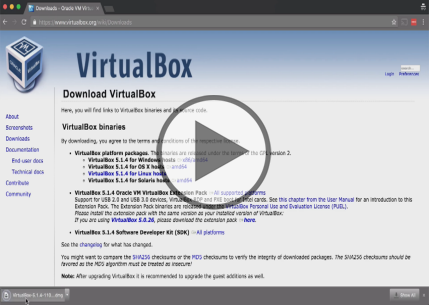Course description
This course will help you understand the most important and fundamental concepts of Linux server administration. More importantly, you will be able to put those concepts to use in practical real-world situations. You'll be able to configure, maintain, and support a variety of Linux systems. You can even use the skills you learned to become a Linux System Engineer or Linux System Administrator. This course covers Linux background, installing virtualbox and linux using images as well as getting connected.
Prerequisites
none
Meet the expert
Jason Cannon is the author of Linux Administration, the founder of the Linux Training Academy, and an instructor to thousands of satisfied students. He has worked for many technology companies who take information security seriously as well as security firms such as Mandiant and FireEye.
Course outline
Get Started
Background (12:17)
- Introduction (00:13)
- Background and Introduction (06:46)
- Linux Distributions (05:09)
- Summary (00:08)
Installing VirtualBox on Windows (06:39)
- Introduction (00:08)
- Installing VirtualBox on Windows (03:27)
- Installing VirtualBox on Mac (02:55)
- Summary (00:08)
Installing Linux Using an Image (19:40)
- Introduction (00:08)
- Installing Linux Using an Image for VirtualBox (04:43)
- Installing CentOS from Scratch (14:41)
- Summary (00:08)
Getting Connected (13:28)
- Introduction (00:08)
- Getting Connected (11:27)
- Connect Directly (01:44)
- Summary (00:08)