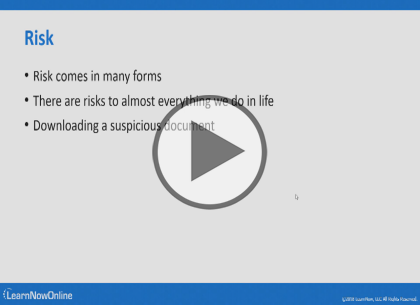Course description
In part 3 of Digital Security Awareness, this course covers ransomware, how to protect digital information as well as different types of malware.
Prerequisites
There are no prerequisites.
Meet the experts
As a certified Microsoft Instructor, Ken has focused his career on various security aspects of computer and network technology since the early 1980s. He has offered a wide variety of IT training and high level consulting projects for Fortune 500 companies globally. Through the course of his extensive career, he has taught a full line of Microsoft, CompTIA, Cisco, and other high level IT Security curricula.
Dr. Michael Biocchi completed his PhD and has received his Masters of Science as well as his Bachelor of Computer Science. Michael is a Certified Information Systems Security Professional (CISSP). He is currently a full-time professor teaching a variety of computer science courses. These courses include: Artificial Intelligence, Security and Privacy, Project Management, PHP/MySQL, Distributed Systems, as well as many others. Michael also runs a small consulting business. He works with businesses in developing risk assessment, policy creation, business continuity planning, disaster recovery planning, and security awareness.
Course outline
Protection and Malware
Ransomware (27:30)
- Introduction (00:10)
- What Is Ransomware? (00:36)
- Malware (02:19)
- Ransomware on the Rise (04:09)
- How Does It Work? (01:15)
- Ransomware Attachment (02:22)
- The Attack (03:17)
- What Happens When It Happens (03:34)
- Option 1 (00:57)
- Option 2 (01:52)
- Prevent (02:59)
- Backups Save You (03:46)
- Summary (00:08)
Protecting Digital Information Part 1 (32:36)
- Introduction (00:08)
- Protecting Digital Information (07:38)
- Backup Strategies (04:25)
- What to Backup (02:27)
- Store Backups (02:07)
- Where to Store Backups (02:26)
- How to Perform Backups (02:21)
- Demo: Backup Windows (06:56)
- Virtualization Solutions (03:55)
- Summary (00:08)
Protecting Digital Information Part 2 (08:24)
- Introduction (00:08)
- Commonly-Used Programs (01:37)
- Backup Management Practices (03:22)
- AAA (03:08)
- Summary (00:08)
Malware Part 1 (17:19)
- Introduction (00:08)
- Introduction (00:35)
- Basic Definitions (07:04)
- What to Look for (05:41)
- How You Can Get Infected (03:41)
- Summary (00:08)
Malware Part 2 (09:54)
- Introduction (00:10)
- Know the Extensions (09:13)
- Demo: Understanding File Extensions (06:37)
- What to Install (-06:-14)
- Summary (00:08)